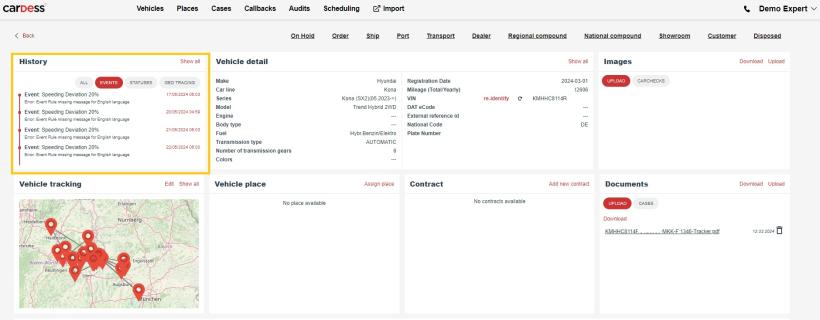Track & Trace
User can have trackers attached to the vehicles for route mapping and mileage overview.
On main page of section Vehicles user can to filtred Tracked vehicles.
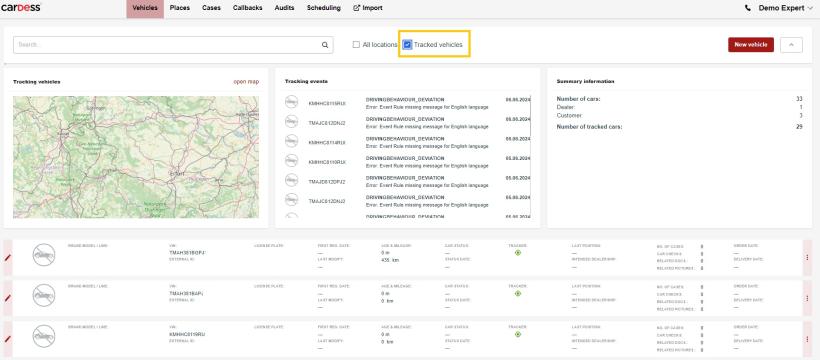

User gets overview only trackered vehicles.
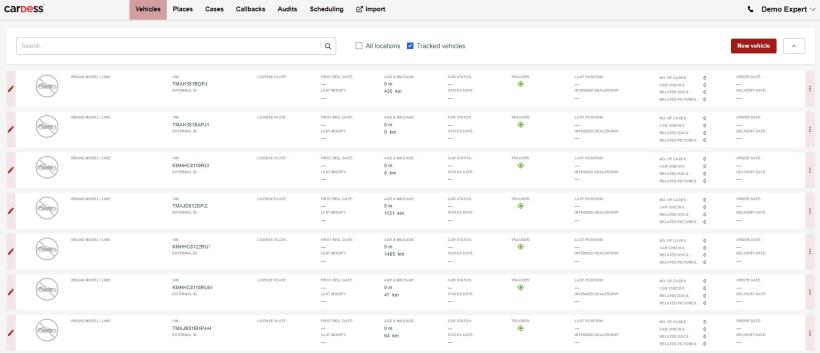
The user can tell by the symbol whether a tracker is connected to the vehicle.


The user can get an overview of Events for trackered vehicles like as Speeding, Vehicle start moving, Vehicle left geofence.
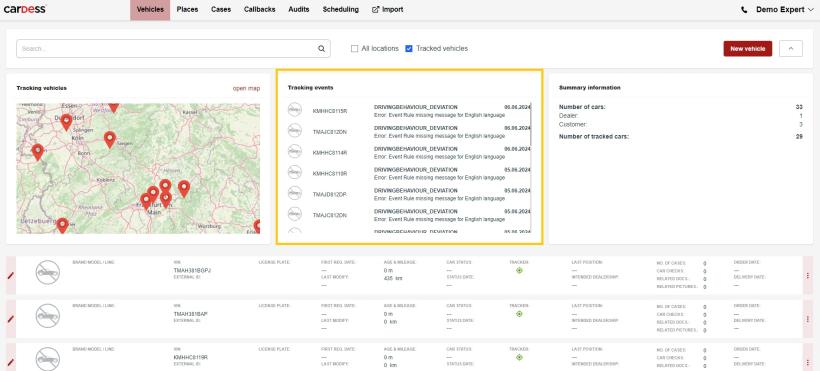
On main page user can get a map with overview tracked vehicle and their last positions.
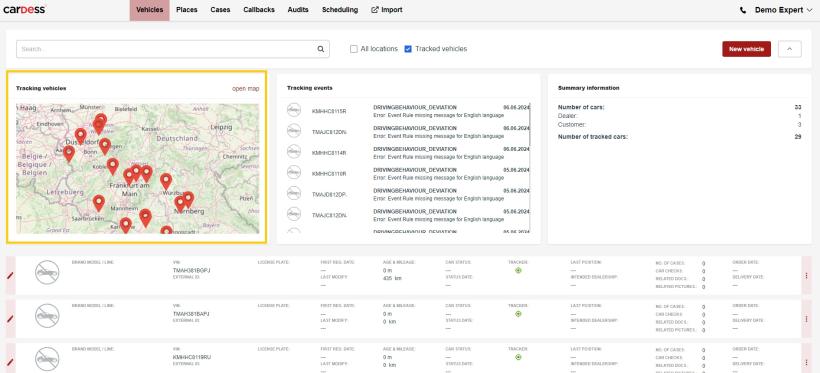
Opening this map, user can get more size this map with red pins.
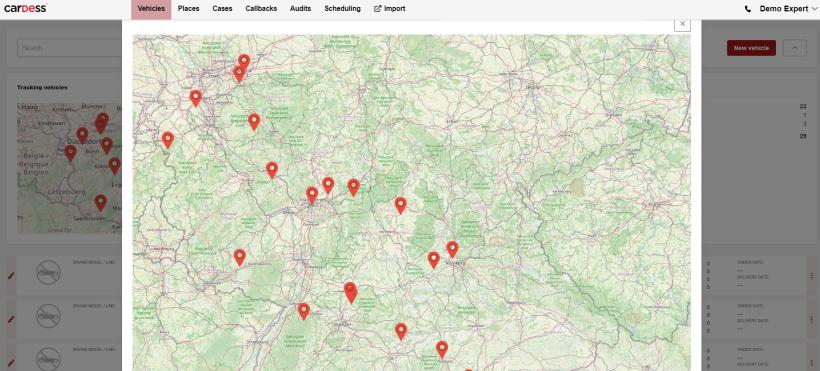
User can get more Information (as VIN, Licence plate, Mileage and Last update) about specific vehicle by click to the red pin.
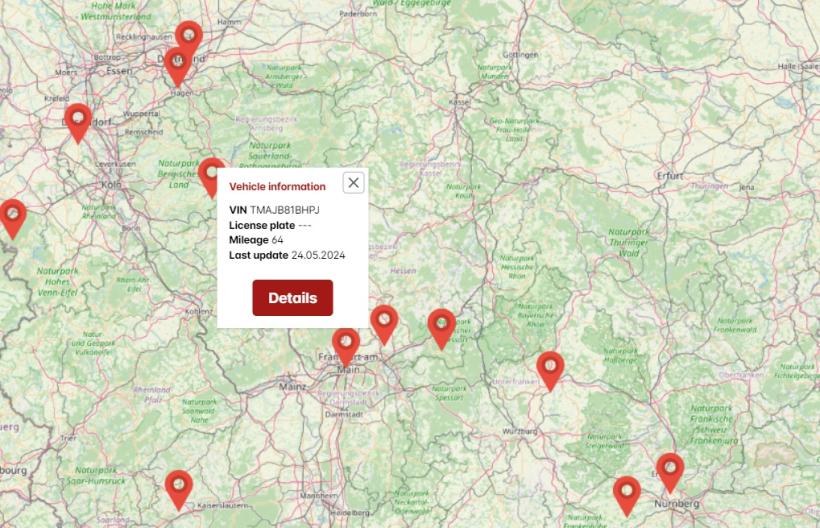
For more details user can to click to Details button and he can get to section Vehicle details.
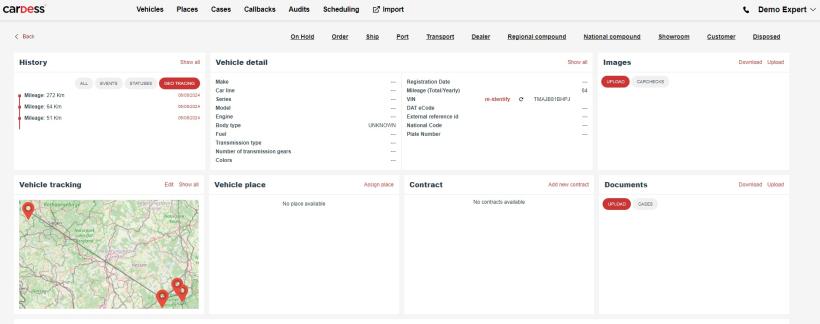
In Vehicle detail user can get to map with all of positions of specific vehicle.
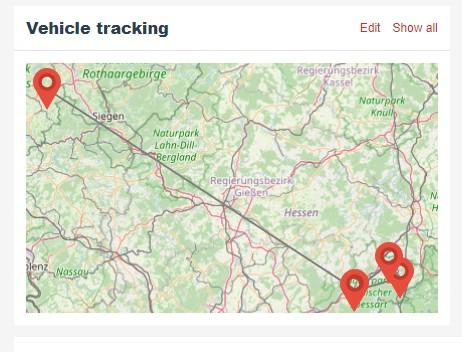
For more size of map, user can to select option Show all.
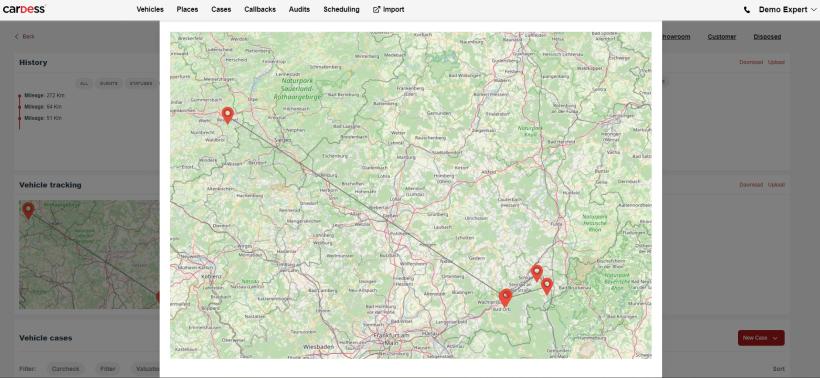
User can to get overview about mileage day by day in History section tab Geo tracing.
Data of last mileage are also displayed in the vehicle detail overview and are also displayed in the row of a specific vehicle on the main page of the vehicle list.
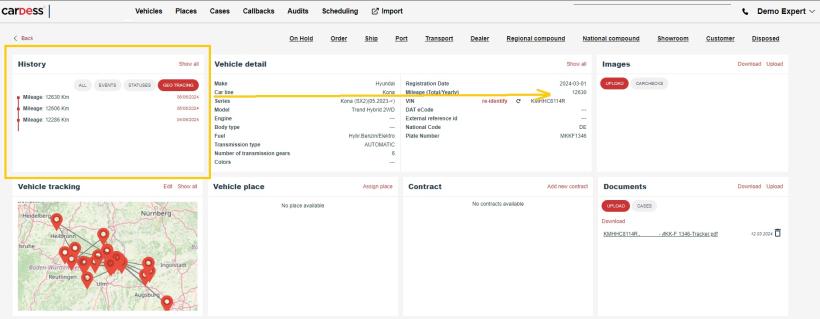

User can to get overview about events for specify vehicle with tracker in section History tab Events.