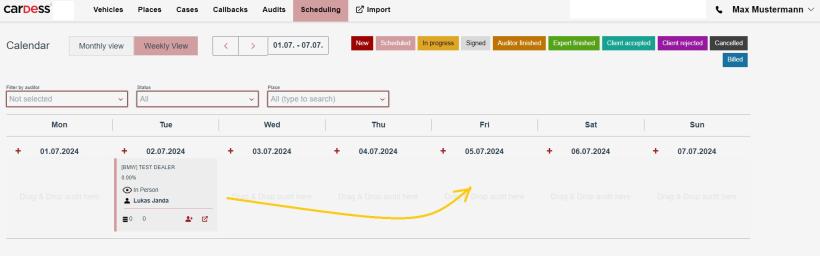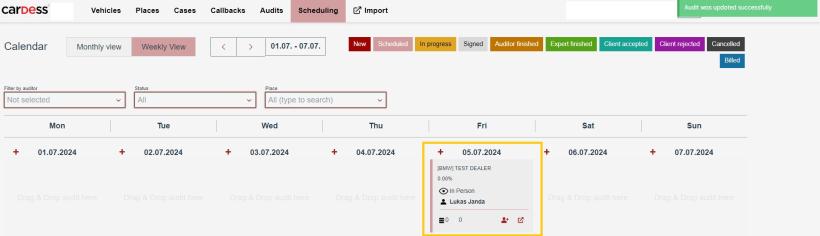Scheduling Audits
In scheduling section user can get overview of calendars. Calendars are two - monthly and weekly.
Monthly calendar view
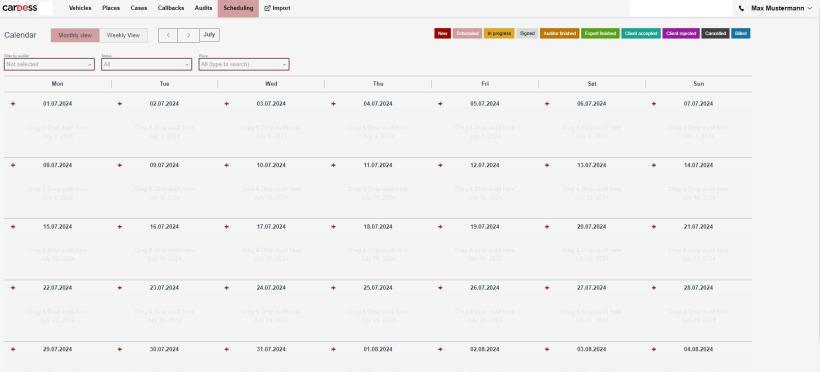
Weekly calendar view
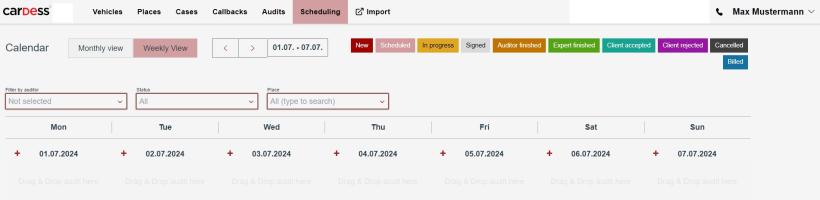
User can choose which type of calendar he wants to work in.
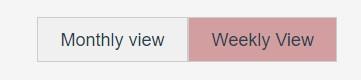
In the case of a weekly view of the calendar, the user can choose a specific week that he wants to view.

In the case of a monthly view of the calendar, the user can select the month he wants to view.

User can filter data in calendar by Auditor, Status and Place.
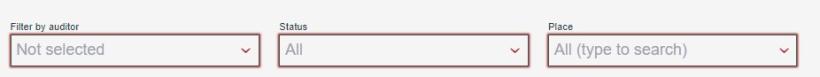
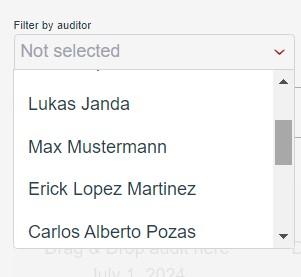
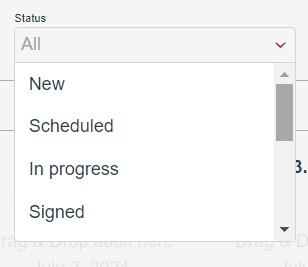
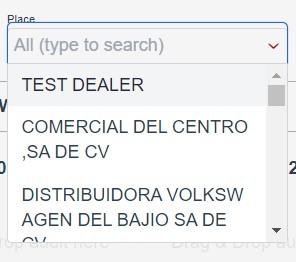
User can see on main page of calendar the overview all of types of statuses of audits.
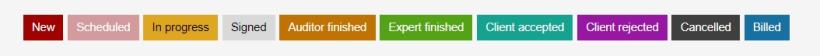
In both types of calendar views, user can create a new audit by plus symbol.
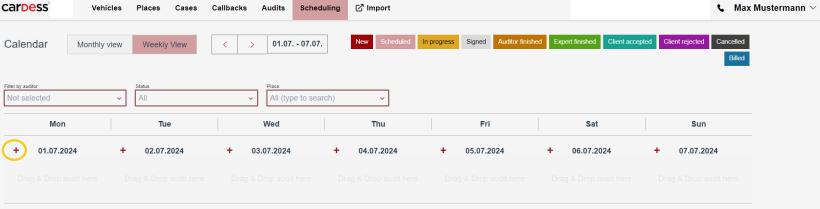
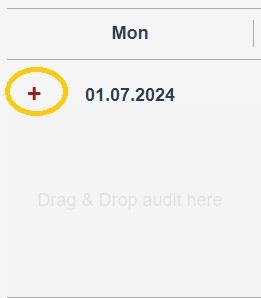
User can fill data of audit and save them.
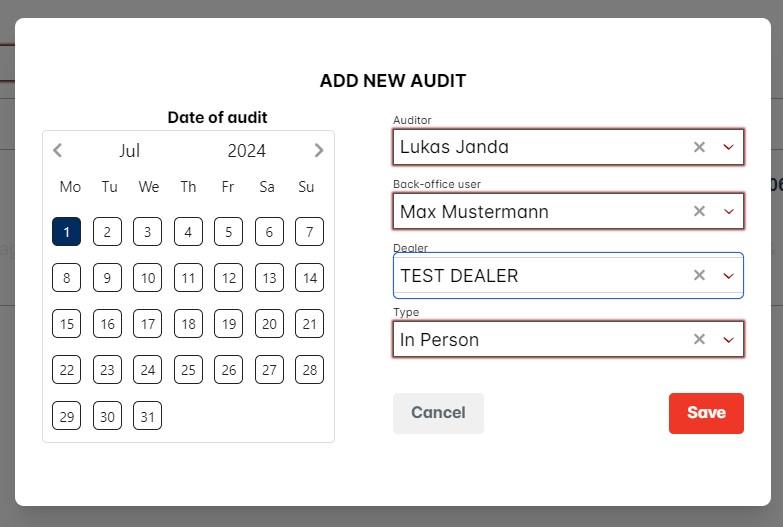
Audit is create and user can see it in calendar.
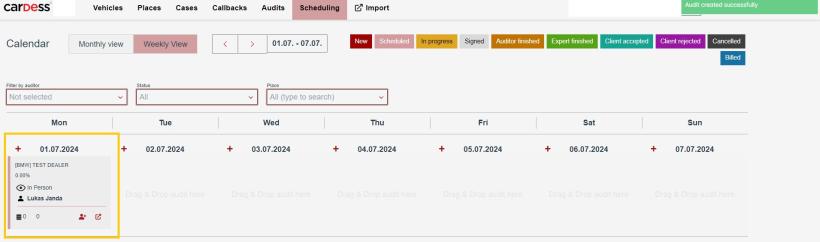
In calendar user can edit audit. After change the user confirm edit by Save button.
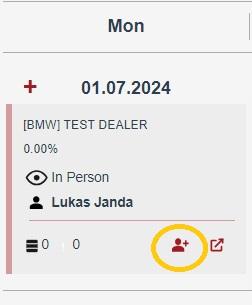
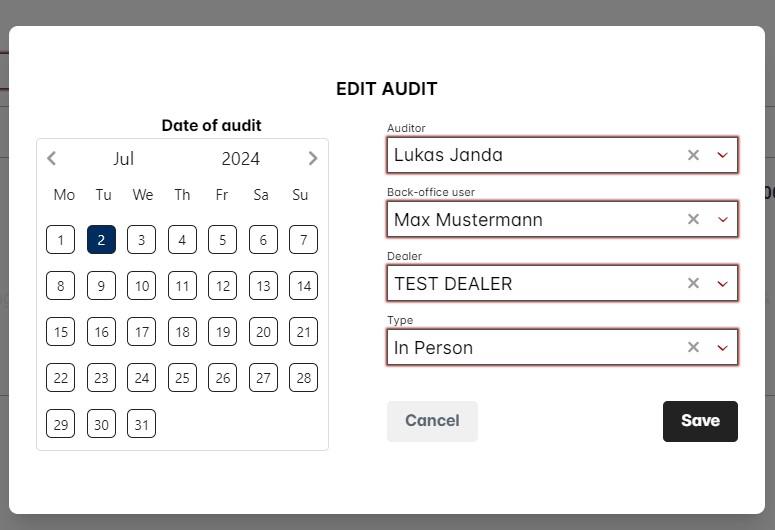
User can get to audit detail.
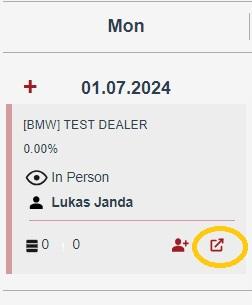
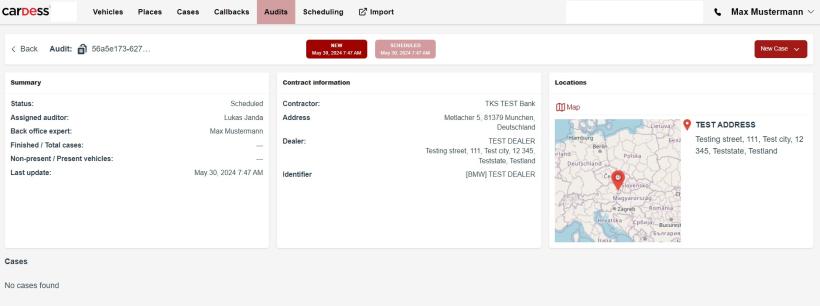
User can use the function drag & drop and move the audit in calendar.