Handover
For more information about Inspector Handover -> [Handover]
User can to create case by type Handover.
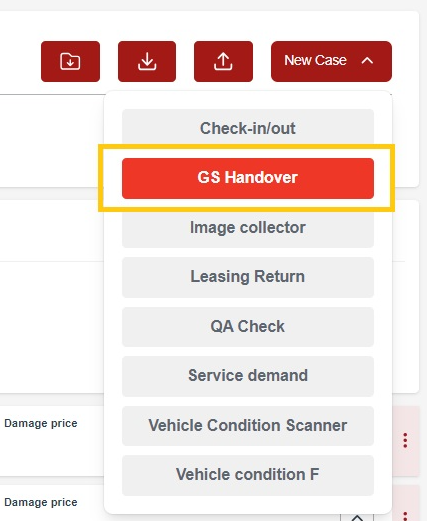
For more basic information about creating case, customer data and vehicle data here -> Case create
After filling basic information about customer and vehicle, user get to Car check.
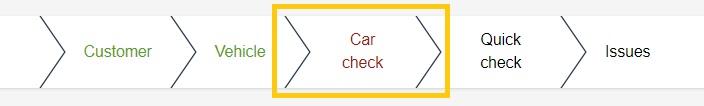
User can to ask the Admin to set the order of the tabs according to his preferences and needs.

User can fill other Basic information about vehicle (as Mileage, Number of keys, Enviroment conditions etc.) and confirm by Next button.
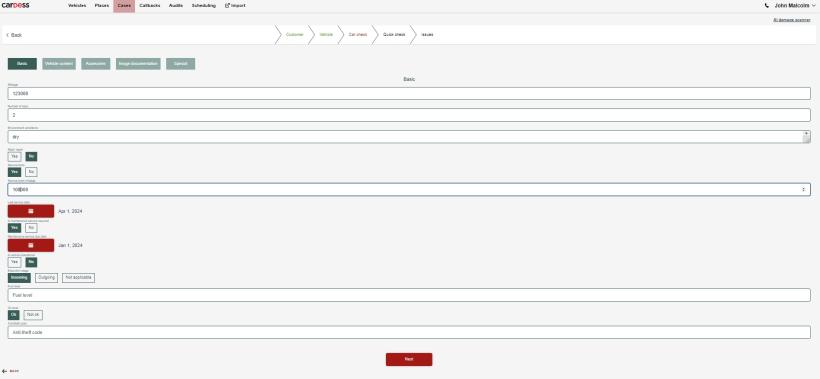

Individual items can be set according to users preferences and needs.
In Vehicle content user can add photos to preset items and evaluate their availability or condition (for example whether the interior and exterior have been check, whether documents for the vehicle, first-aid kit, mandatory equipment are available etc. ). For confirm and next step the user use Next button.
User can add some photos by little cube and delete them by little dustbin.
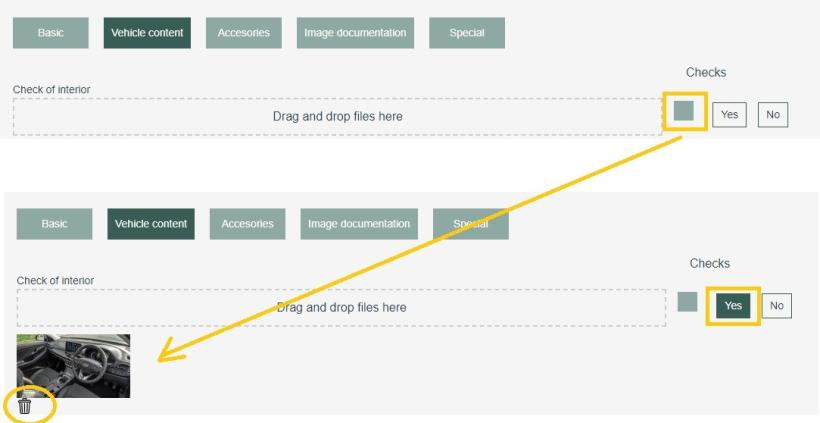
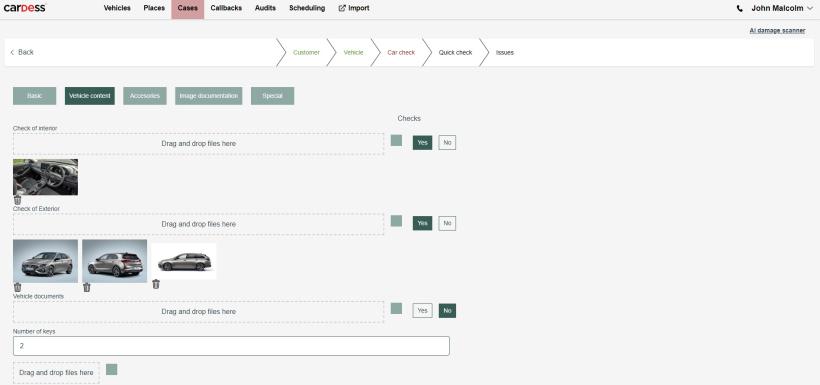

Individual items can be set according to users preferences and needs.
In Accesories user can add photos to preset items and evaluate their availability or condition. For next step the user use Next button.
User can add some photos by little cube and delete them by little dustbin.
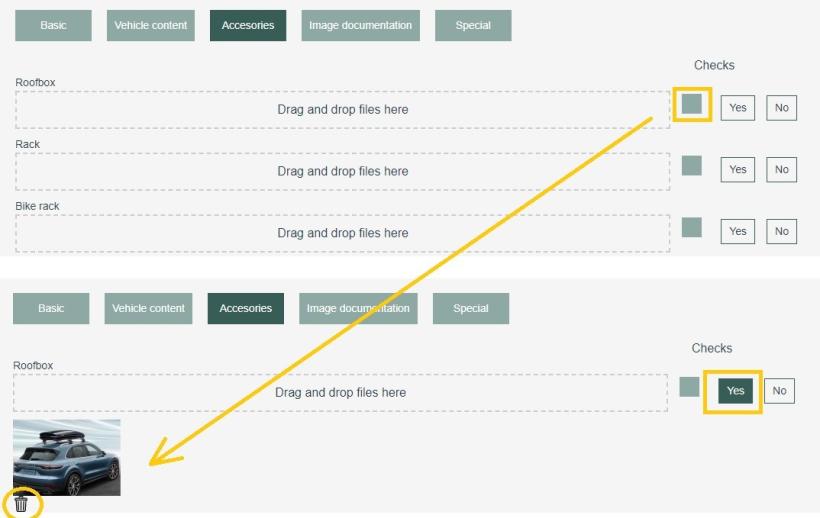
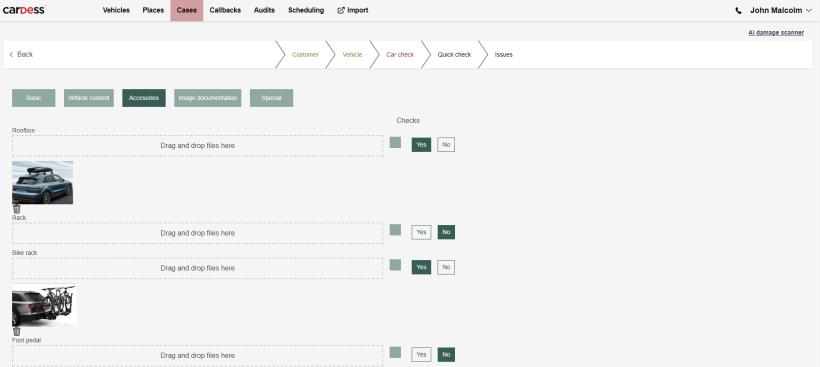

Individual items can be set according to users preferences and needs.
In Image documentation user can add photos to preset items. For next step the user use Next button.
User can add some photos by little cube and delete them by little dustbin.
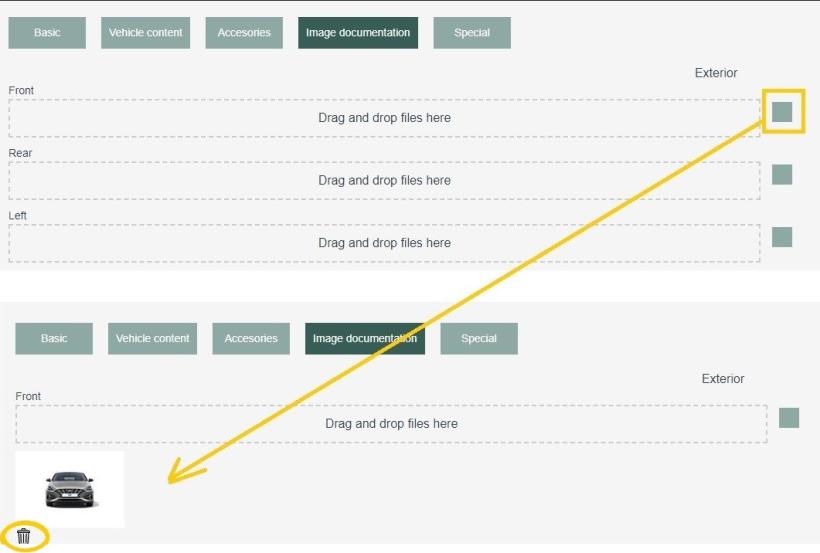
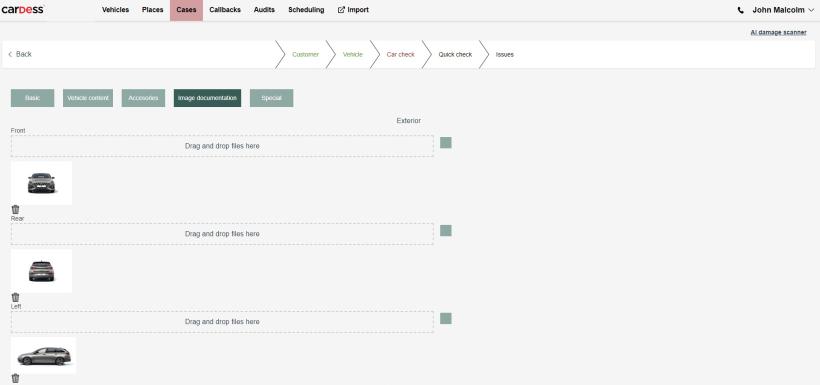

Individual items can be set according to users preferences and needs.
In Special user can add photos to preset items and evaluate their availability or condition. For next step the user use Next button.
User can add some photos by little cube and delete them by little dustbin.
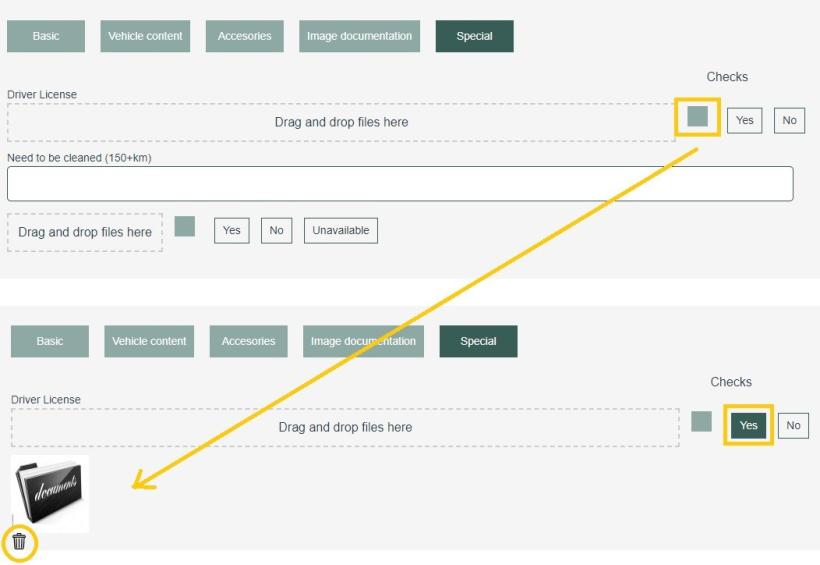
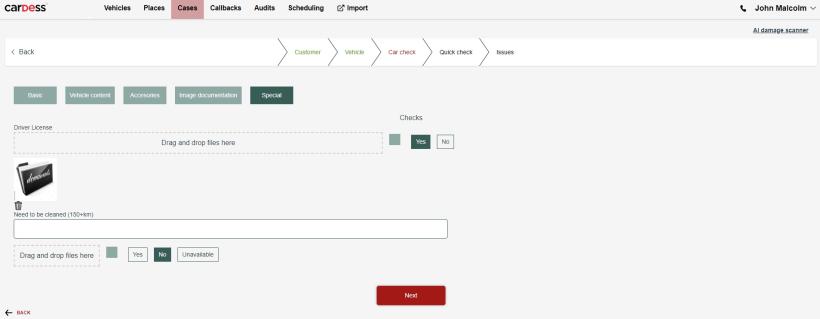
User can get more photos from Inspector via by Fleet app (more information at the top of this page).
User can generated reports of this case on main page of case list.
For more information about Case list and where user can generated reports -> Cases