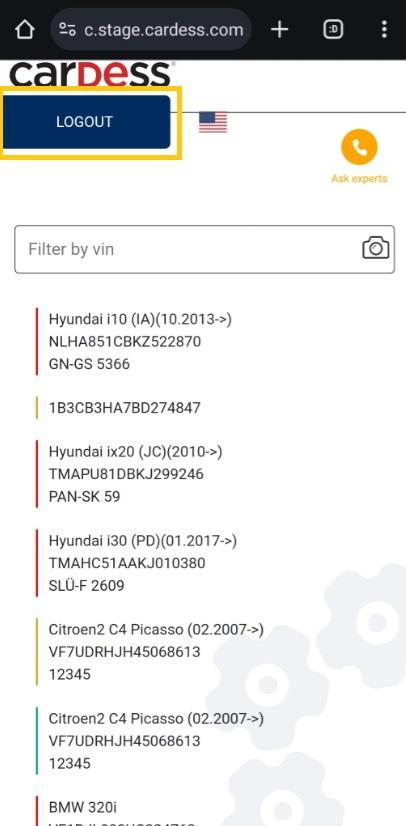Check-in & out
For more information about Expert Check-in & out -> Check-in & out
Link to the Web App is specific for each customer.
User can log in using his Cardess ID, username and password.
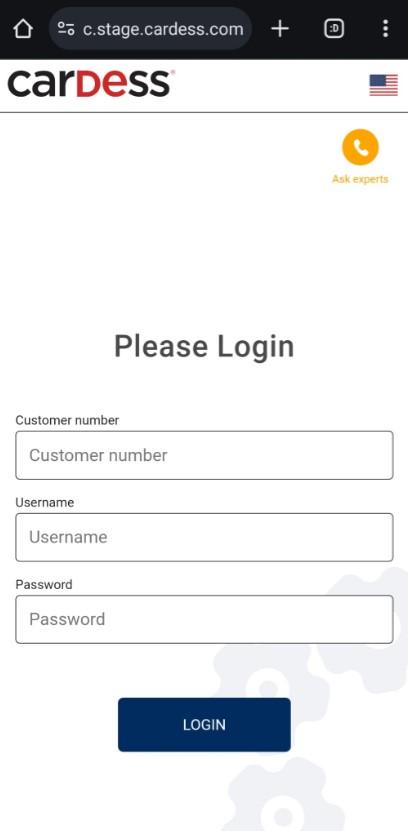
User can use a flag for selecting language of the Application.
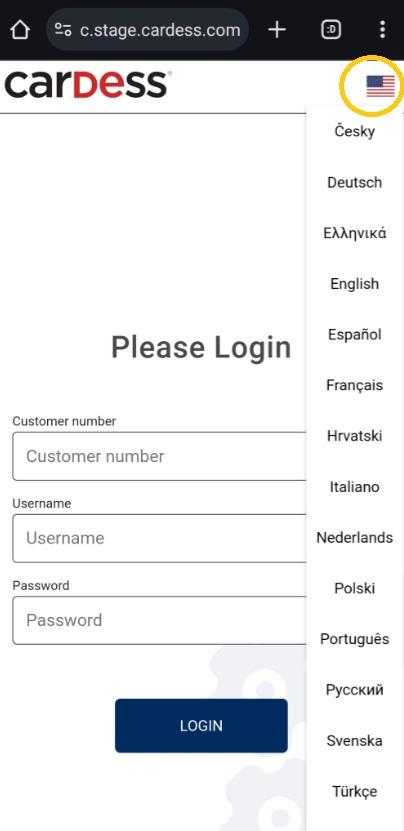
After login user get list of cases created in his location account.
To open required case user selectes one from the list.
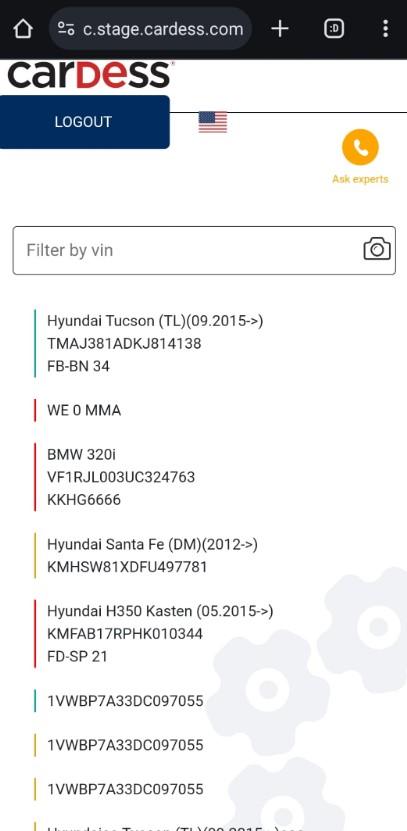
User can select the case he wants to work with (selecting by click).
After opening the selected case User get categories for fill (tyres, c-technology, leading-images, c-required, image- collection).
User goes through the individual steps and fills in data and takes photos.
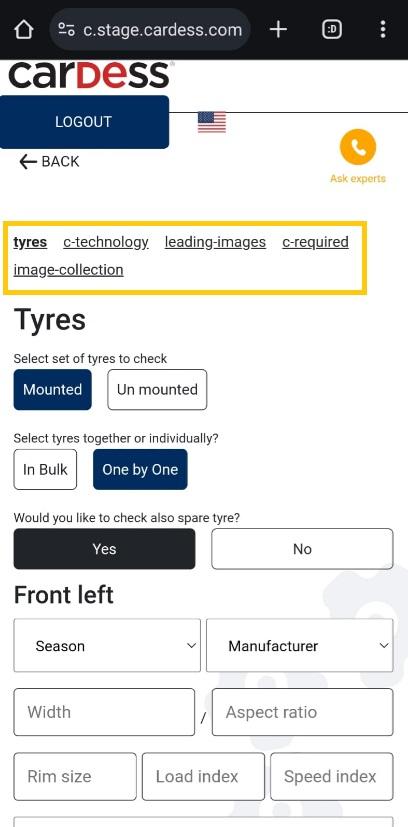
Walkthrough of process
User confirms fill each category by button NEXT.

Tyres
User can fill in detailed information about tyres and spare tyres.
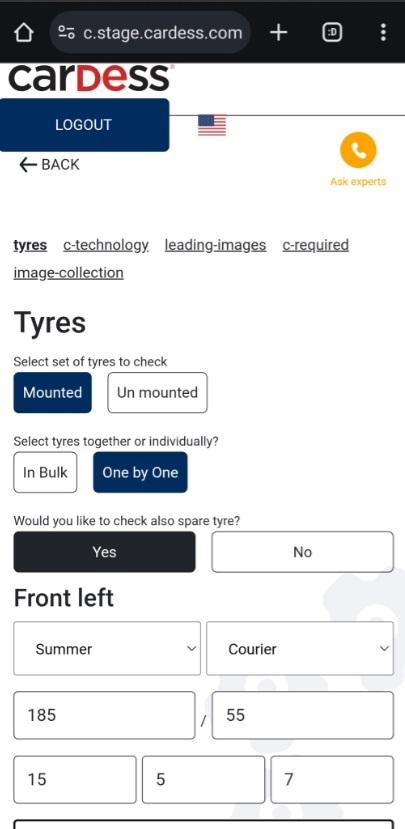
C-tabs (c-technology and c-required)
User can add some photos by mini icon of camera and he can rate their severity.
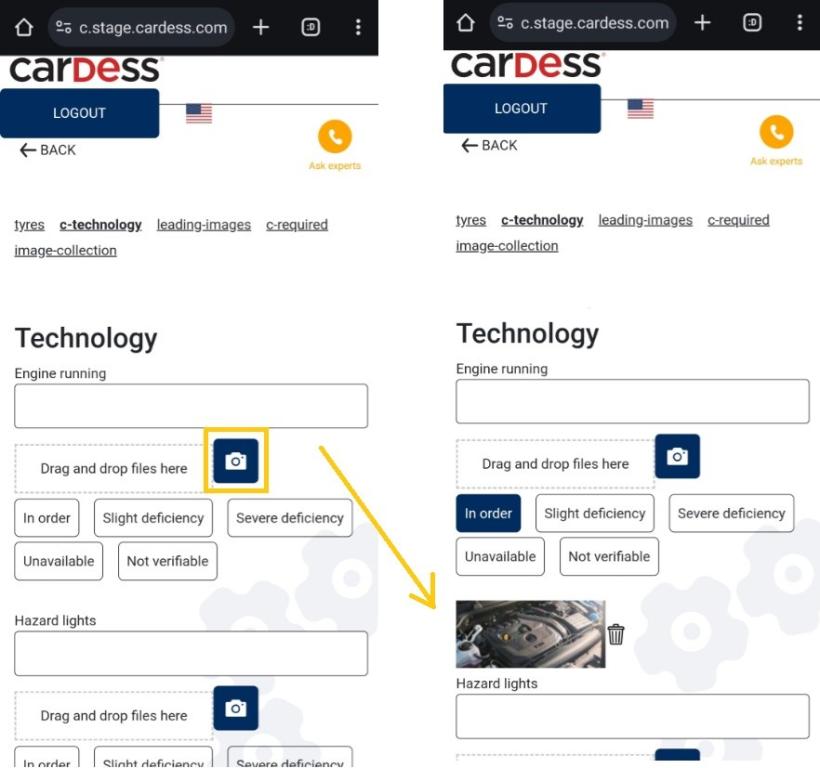
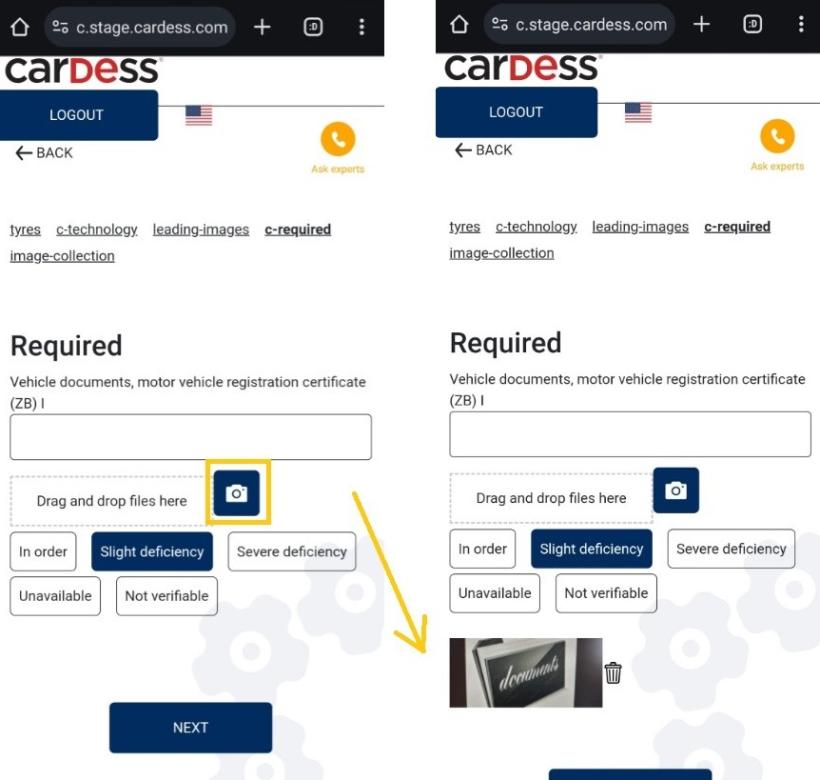
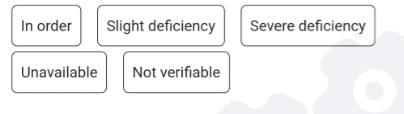
User can delete some photos/images by little dustbin.

Leading-images
User can add some photos.
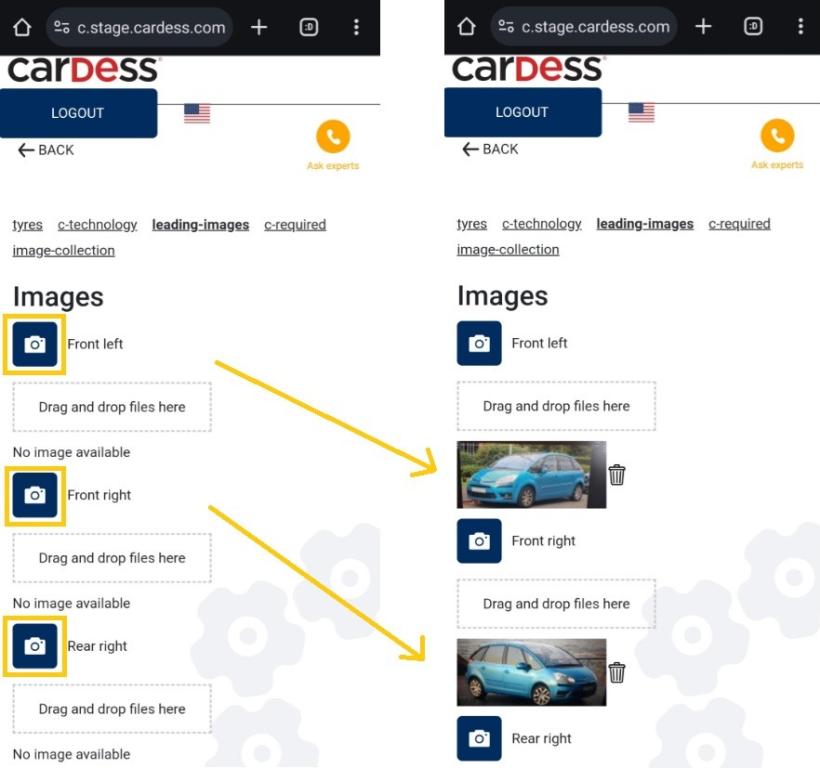
User can delete a photos by little dustbin.

Image-collection
User can add another photos or images from other resources by mini icon of camera.
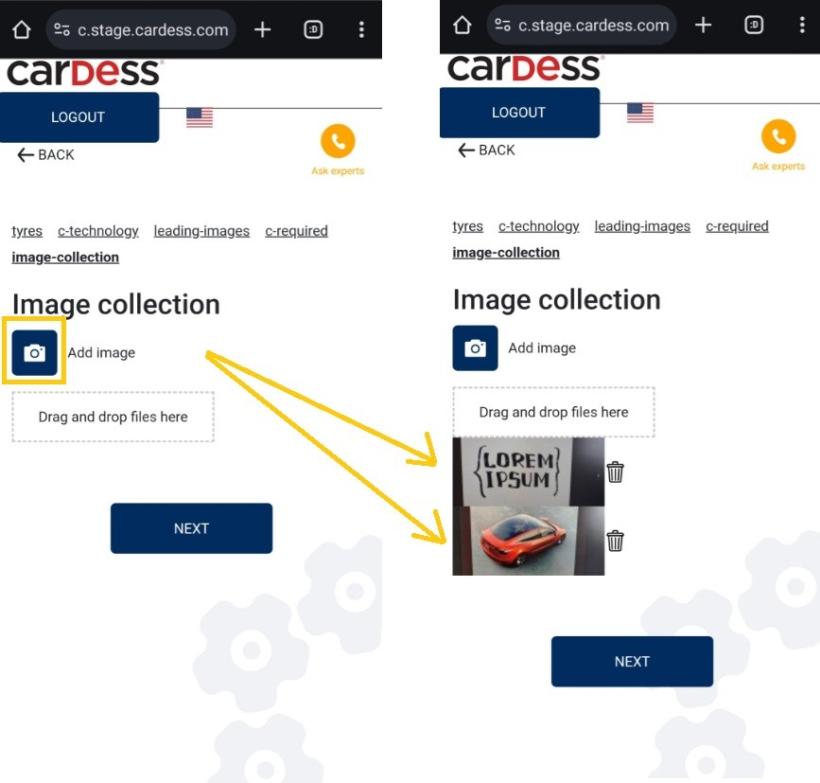
User can delete some photos or images by little dustbin.
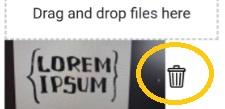
And at next step user can finish damage documentation.
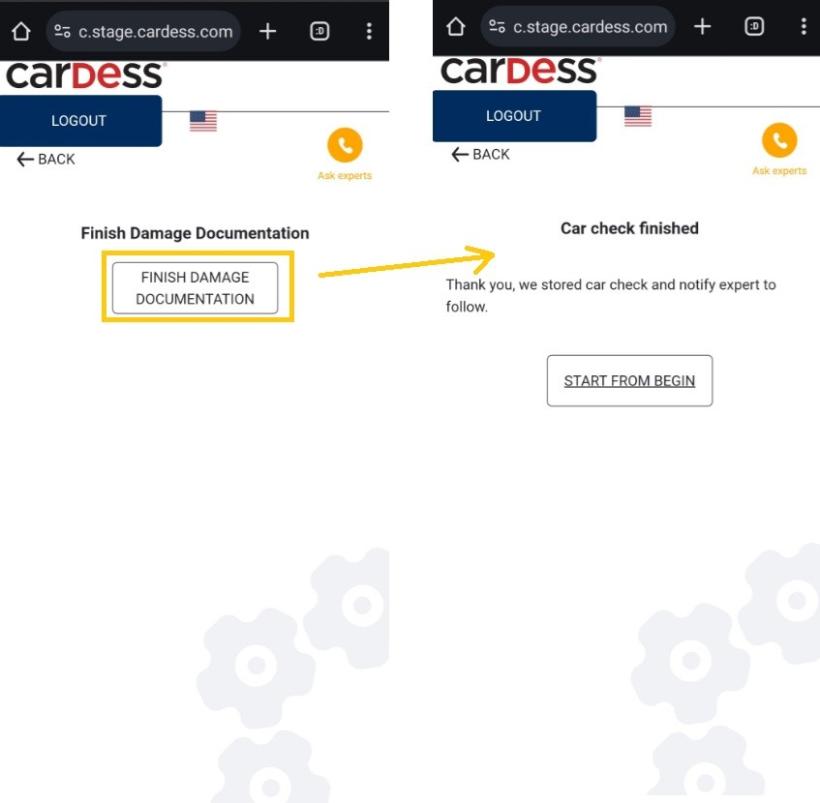
For return to main page user can click to logo at to top.
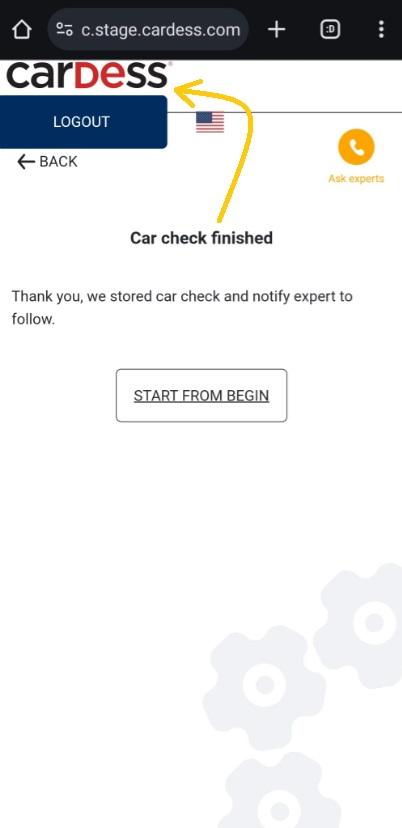
For logout user can click to Logout button.