Check-in & out
For more information about Inspector Check-in & out -> Check-in & out
The user can get new case, which is automatically generated and created by passing the vehicle through the scanner.
The vehicle passed through the scanner and a case was created. The user can see such a case in the overview in the cases section.
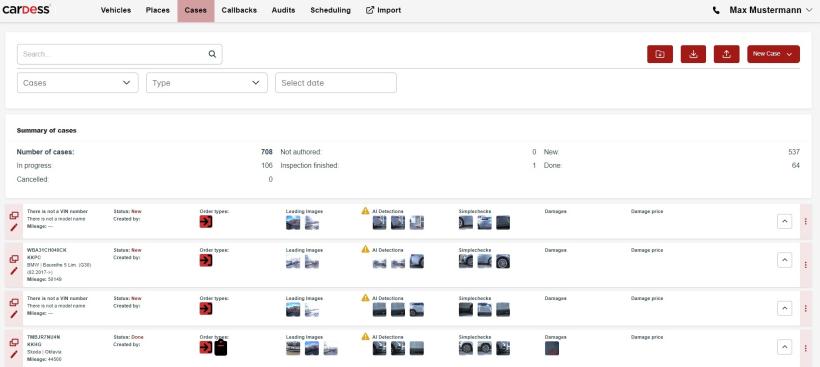
AI checks all photos taken and suggests and marks possible damages.

The user can see larger photos when hovering over the photo.
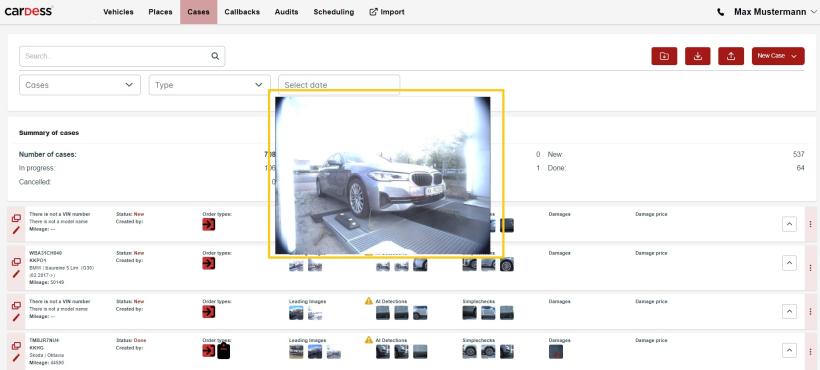
In detail of case user can see tabs (leading-images, tyres, c-required).
User can to ask the Admin to set the order of the tabs according to his preferences and needs.
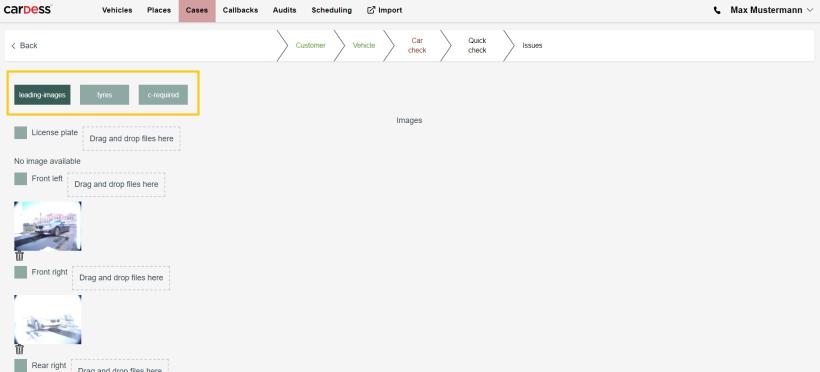

leading-images
For section leading images the user can ask the Admin to create a collection for Leading images according to his preferences and needs.
Photos taken by passing through the scanner are automatically inserted into the appropriate categories (according to the part of the car that is in the photo).
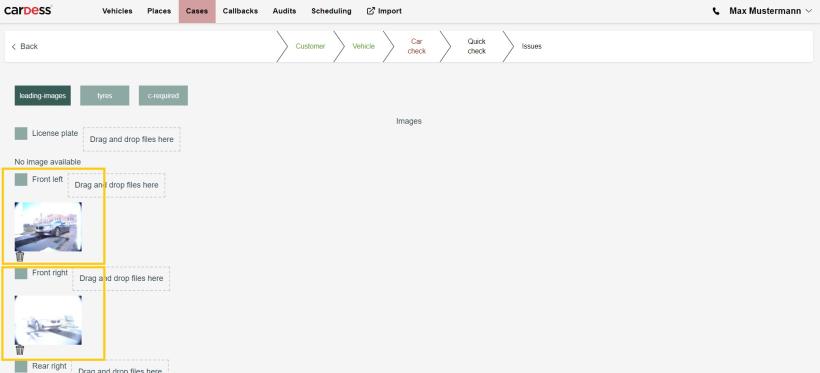
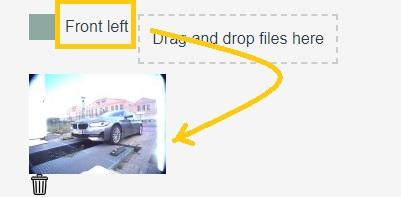
User can delete some photos by little dustbin.
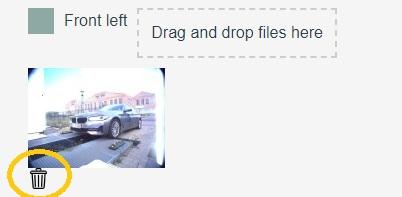
If is be all correct, user can to next page by Next button.

tyres
User can fill data of tyres and confirm by Next button.

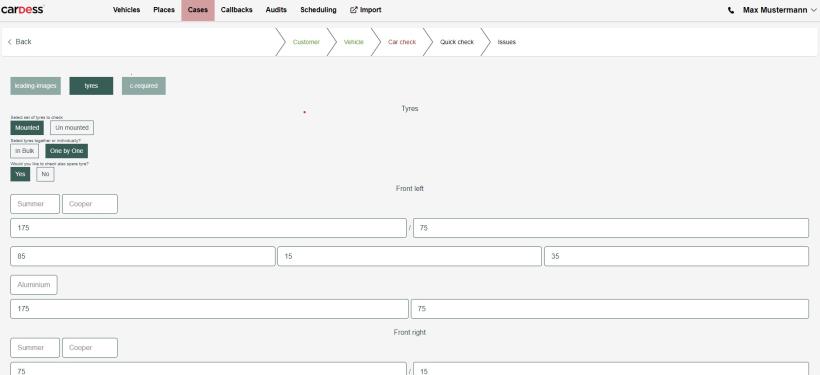

c-required
User can add some photos from other resources by simplechecks.
For section Custom-tab the user can ask the Admin to create a collection for Simplechecks and its severities according to his preferences and needs.
User can to rate their severity.
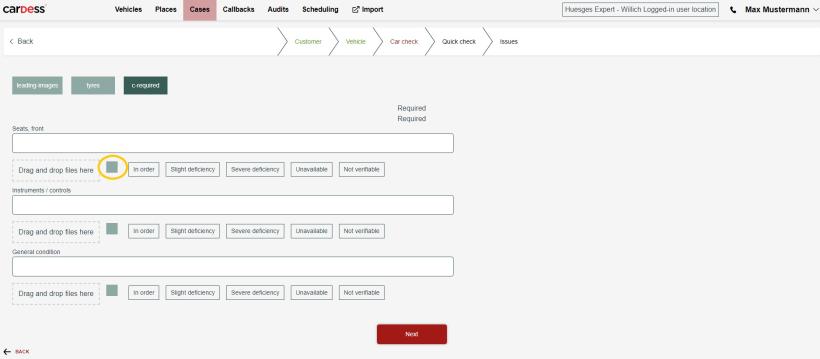
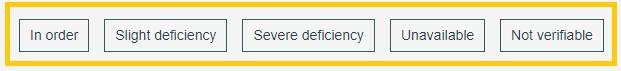
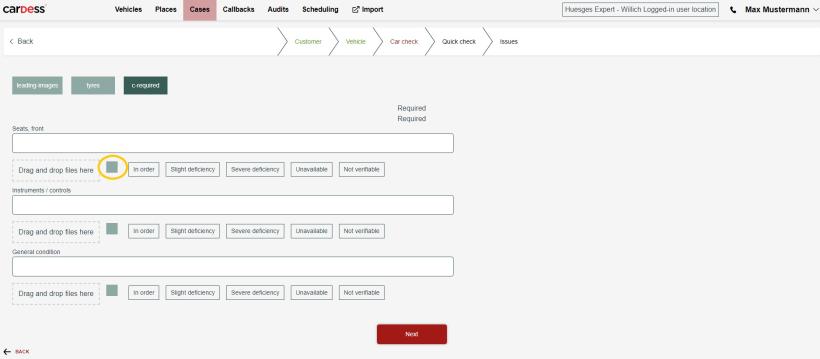
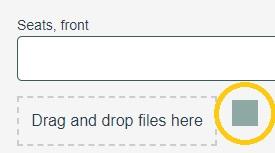
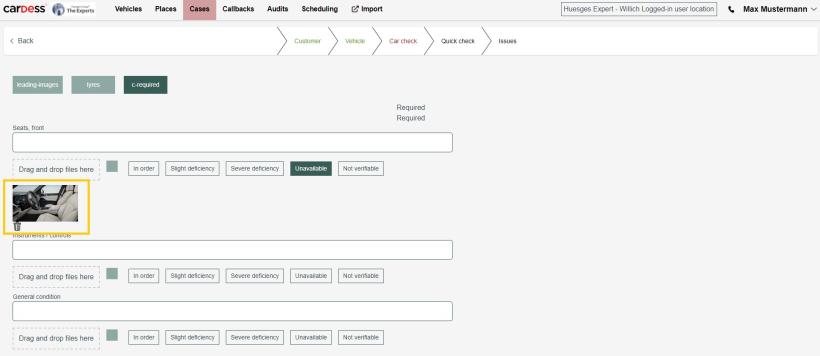
User can delete some photos by little dustbin.
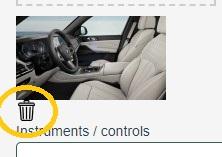
User can call to Inspector for taken more photos (for example interiors).
For more information about LIVE -> LIVE Remote call
User can generated reports of this case on main page of case list.
For more information about Case list and where user can generated reports -> Cases