Create or Edit Case
Create new case
In cases section user can create new case.
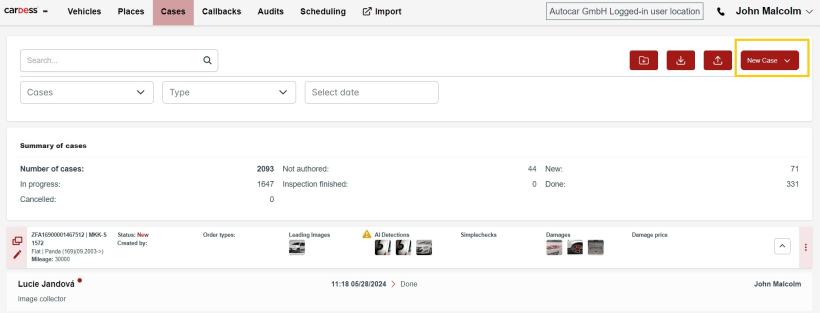
User can choose from several types of cases.
Types are preconfigured based on requirements
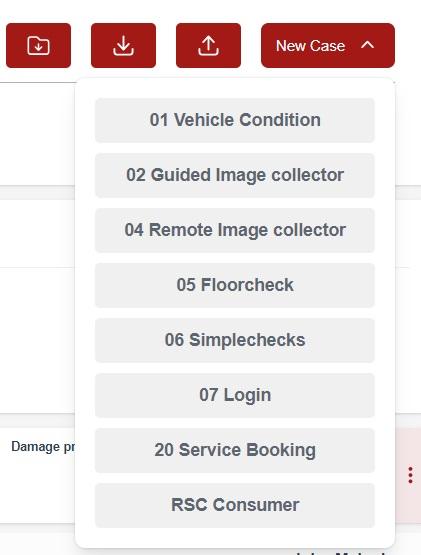
Following steps applies for all Case types except Image collector and Floorcheck
Costumer data
After choosen type of case user can fill costumer data in next step.These can be fill by data from DMS system or user can fill costumer data manually.
To use DMS system
User knows the customer and already has his data stored in the DMS system.
For search costumer data the user use search field (for search by name or licence plate).
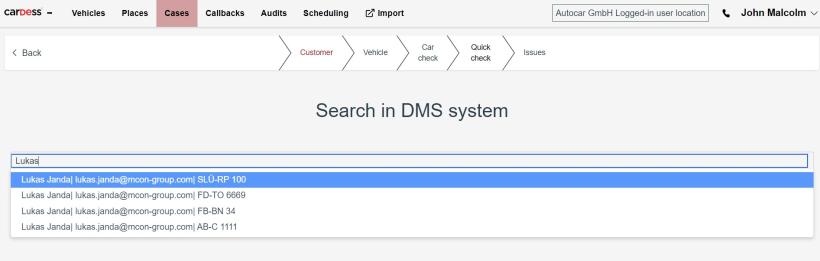
After select of customer, user receives a list of data (basic data about the customer - first name, last name, contact data - phone, email, next are VIN or license plate. There is also a field with the registration date and for mileage. User can change these data. Then user can start the case.
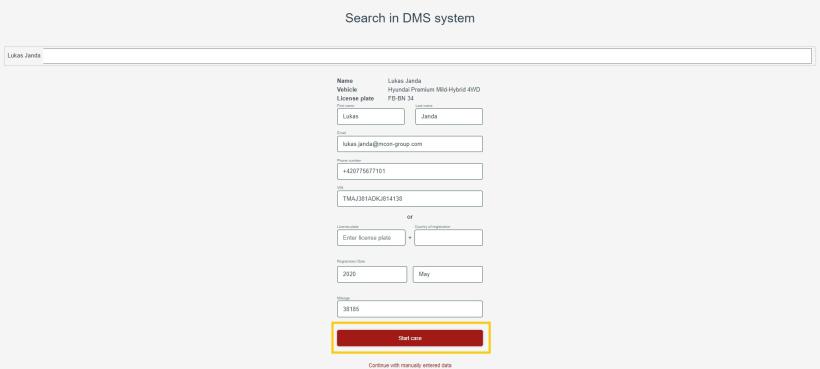
Manually entered data
User can enter data manually. For this option the user use Continue with manually entered data.
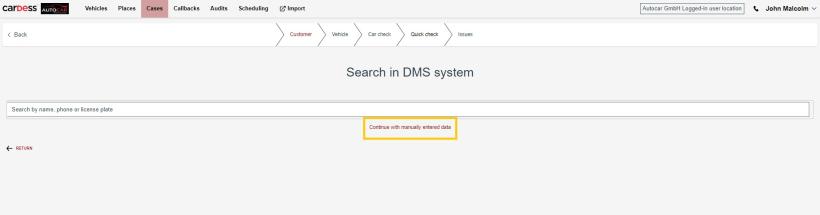
In the next step, the user can fill in the customer's data and confirm by the Next button.
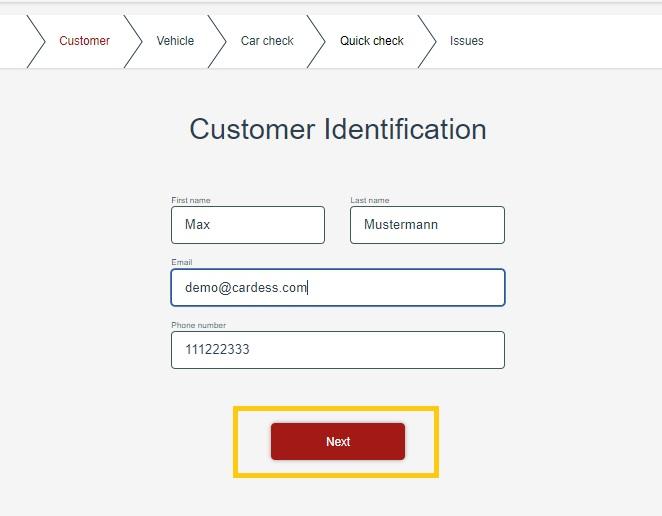
Vehicle data
Car Identification
User can to fill vehicle data by as VIN, Licence plate, Country of registration, Registration date and Mileage. User confirms his filled data by Next button.
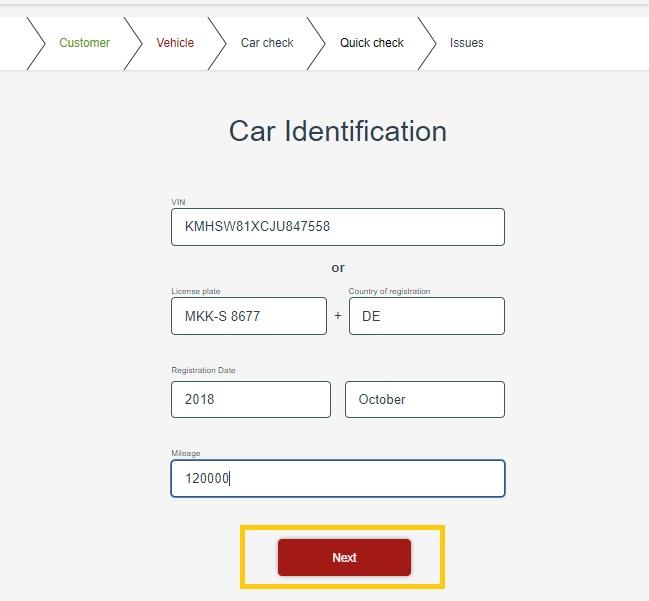
Identified Car
Based on the filled-in vehicle data, the user will receive an Identified Car in the next step.
If the user is not satisfied with the Identified Car - user can to choose option Find different vehicle.
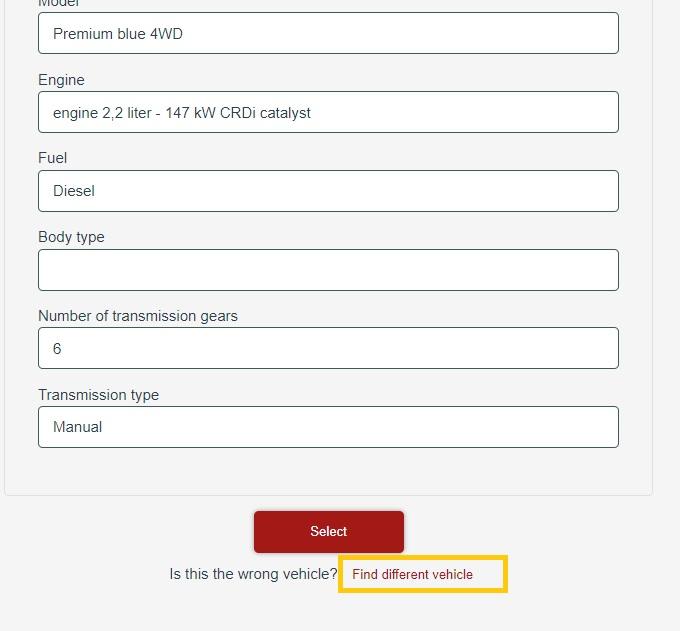
User can change data or fill them. If the user is satisfied with the identified car data, he use the Select button.
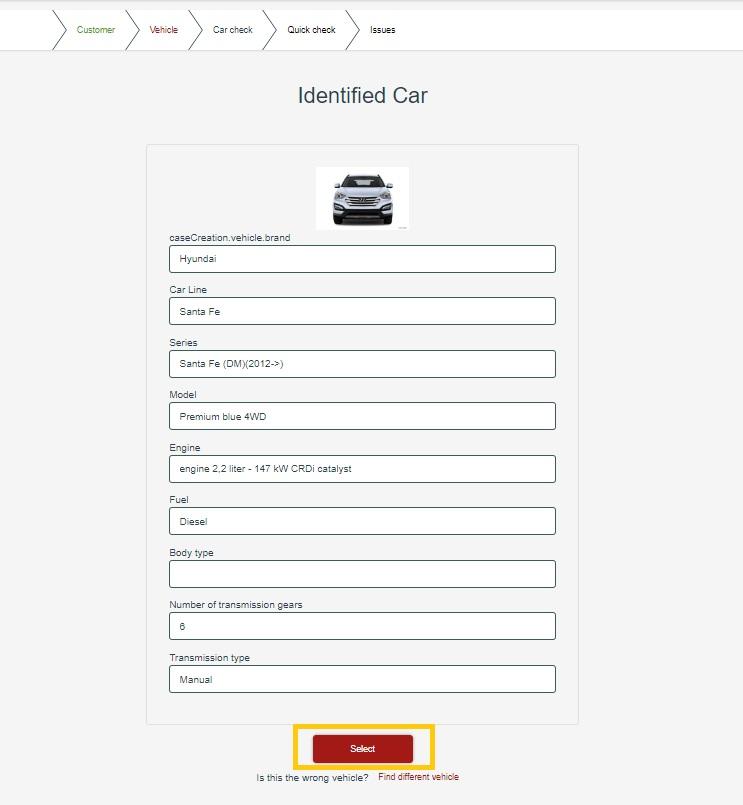
Next steps are described, based on selected Application case types