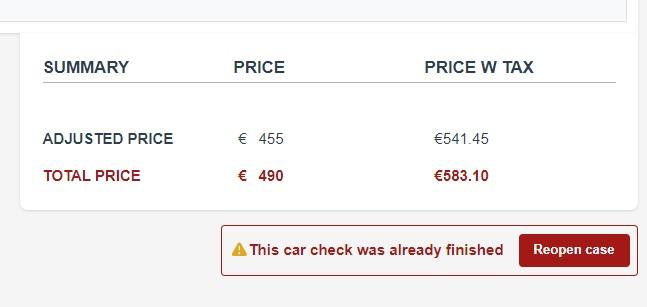Appraisal
After adding all damages, user can to go to section Issues.
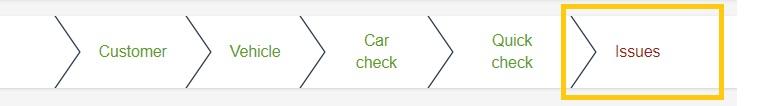
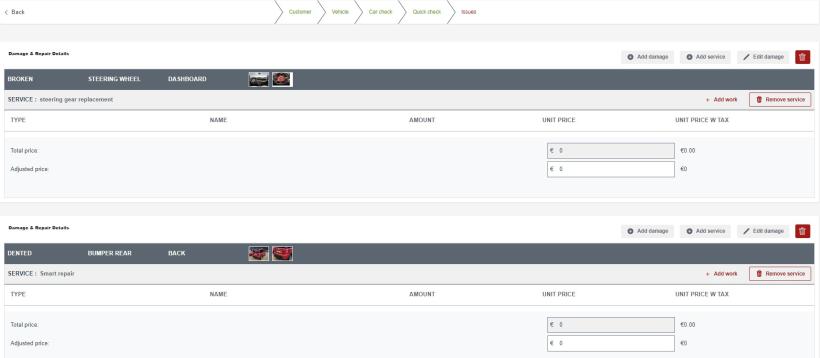
User can to add service to existing specify damage and he gets offer with other services.
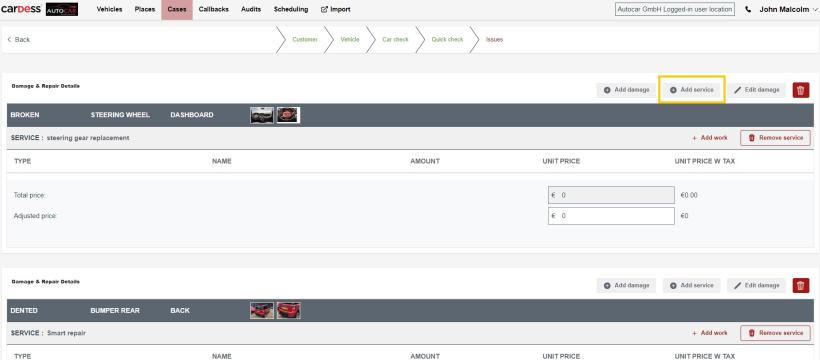
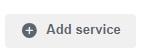

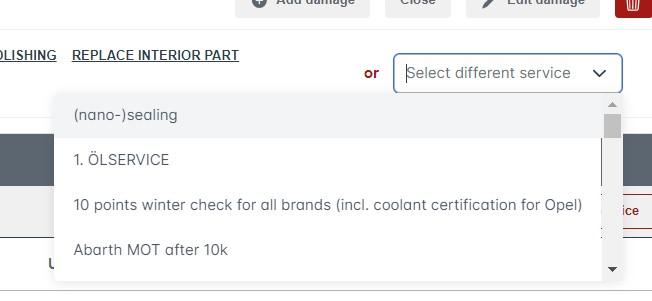
After confirm newly additing service is appeared in overview of damage.
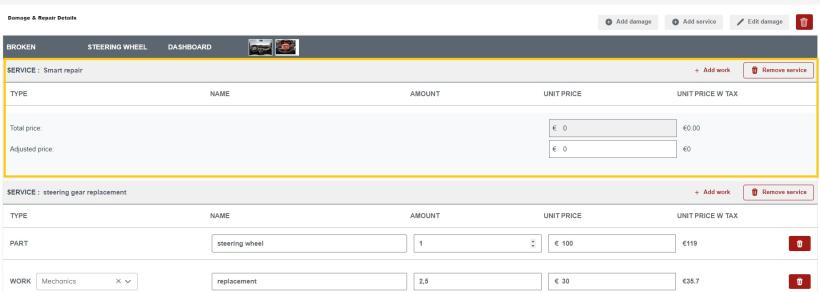
In Issues section user can see overview of damages. User can to add damages.
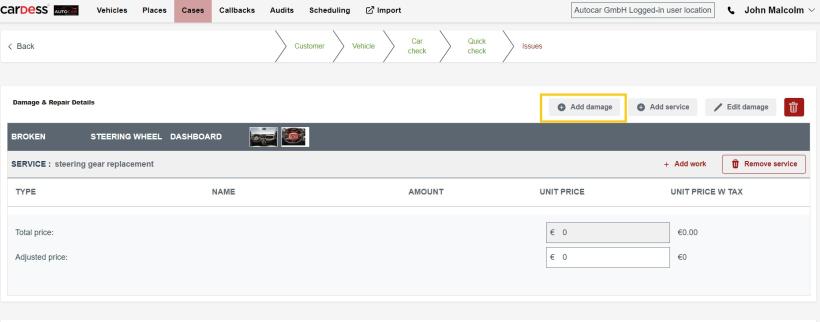
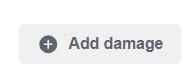
User can to go throught process of add other damage by few steps.
User can select section where the damage is located (interior or exterior). Then user can select specify part of vehicle. Finally user can to select type of damage, number of dents or schratchers, damage size, user can to add photo and their choise confirm by Save button.
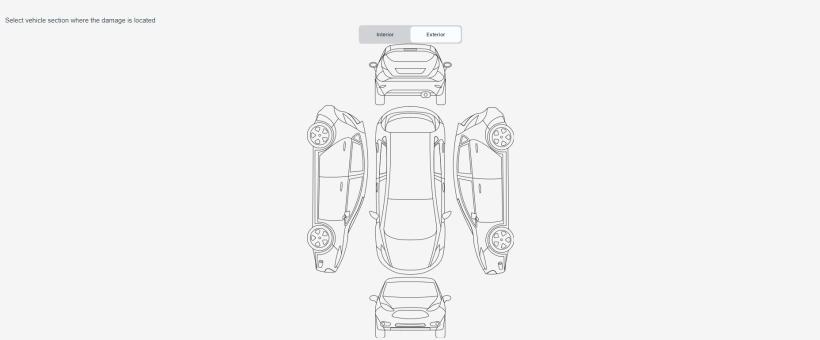

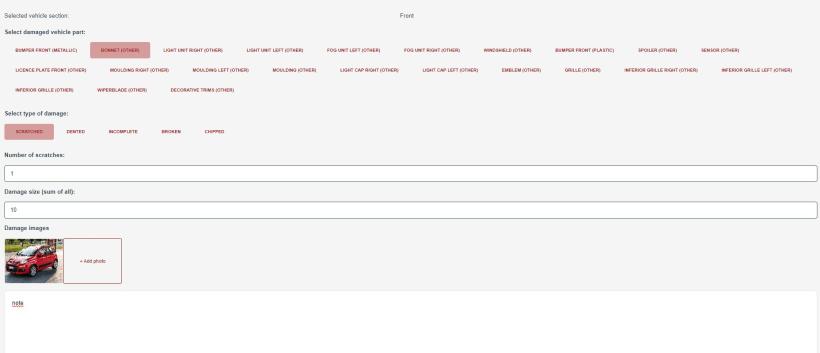
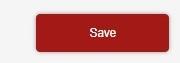
Newly created damage is automatical added to Issues overview.
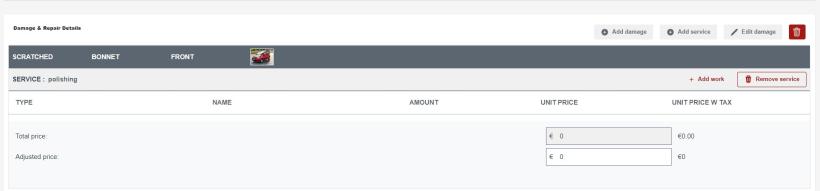
User can to edit damage for existing specify damage.
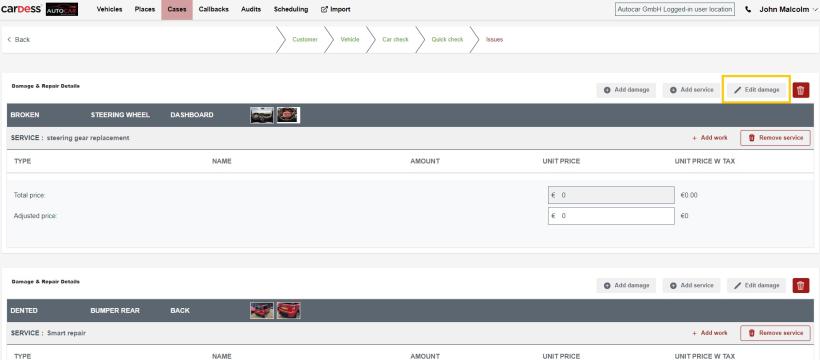
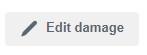
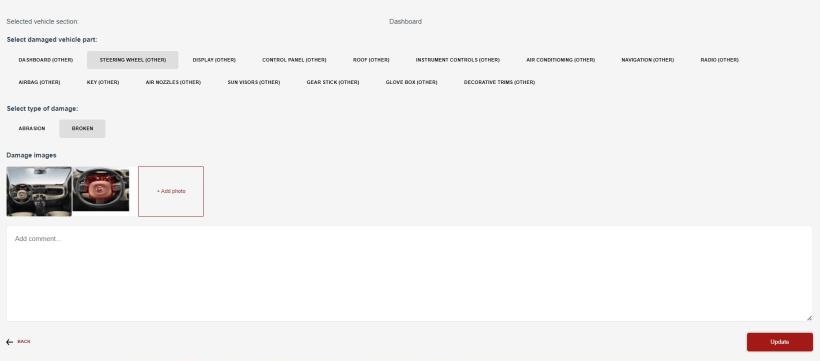
For confirm to changes user can to select Update button.

User can to delete all damage with all of services and parts and works.
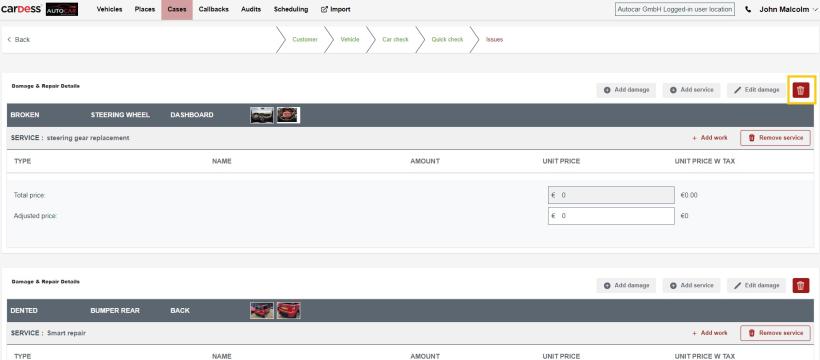

User can delete a specific service in specific damage.
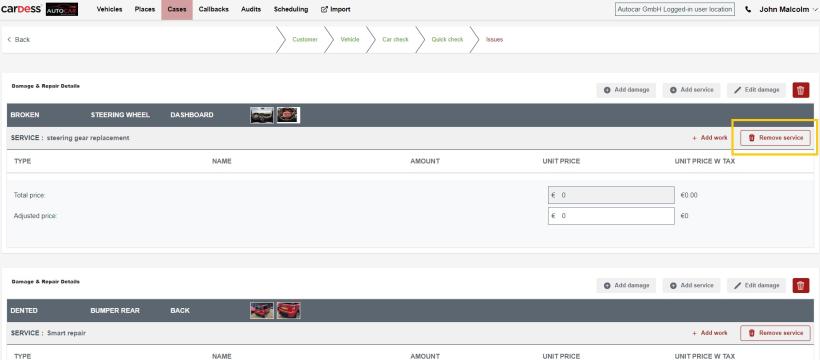
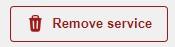
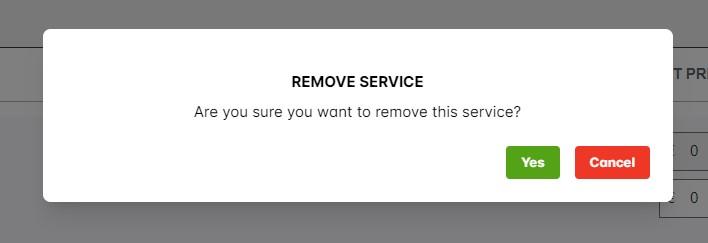
User can to add work in specific damage.
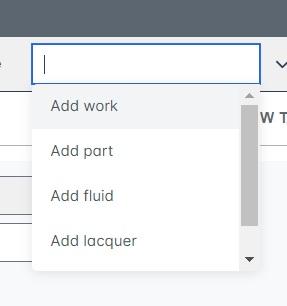
User can to select option add part. Newly addited part is automatical addeted to damage. User can to fill name of part, amount and unit price.
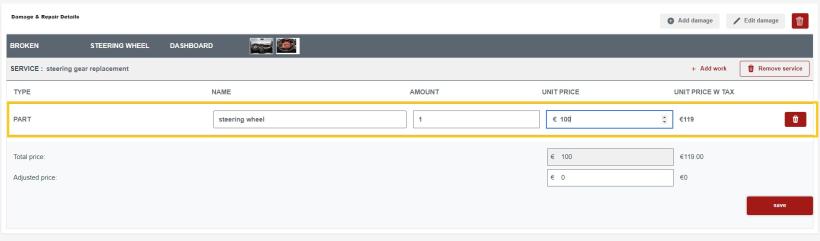
If there is more quantity, the price is automatically recalculated.
User can to select option add work. Newly addited work is automatical addeted to damage. User can to select type of work, fill name of work, amount and unit price.
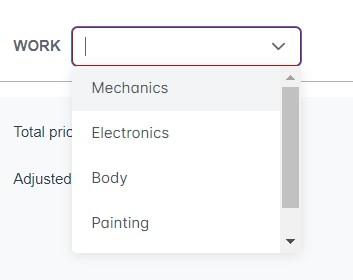
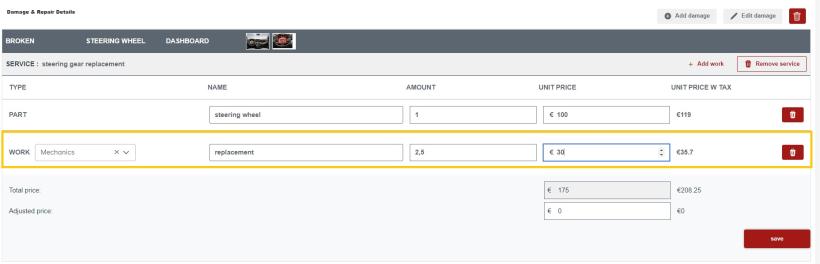
User can to get summary of prices.
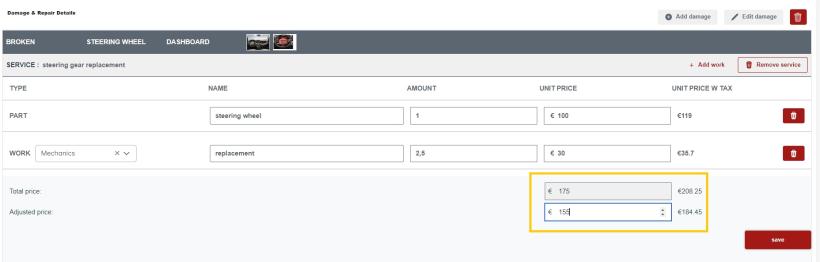
Total price is summary of prices.
Adjusted price can to user to set as lower price for damage.
User can to delete specify line with work or part etc. in damage.

User can save damage with newly added parts and works by Save button.

User can to Finish Car check.
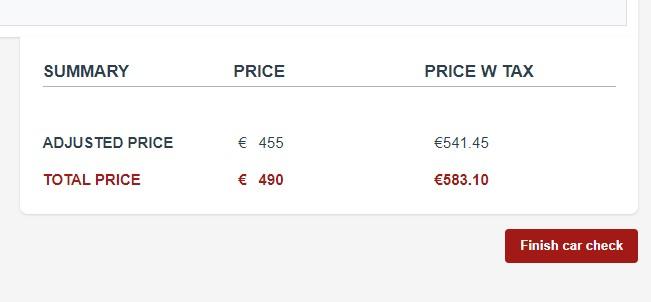
User can to Reopen case if he will want.