Create Audit
User can create audit by 3 options.
- User can to create audit in audit list by button Add new audit..
User can to fill data need for to create audit and he confirm them by Save button.
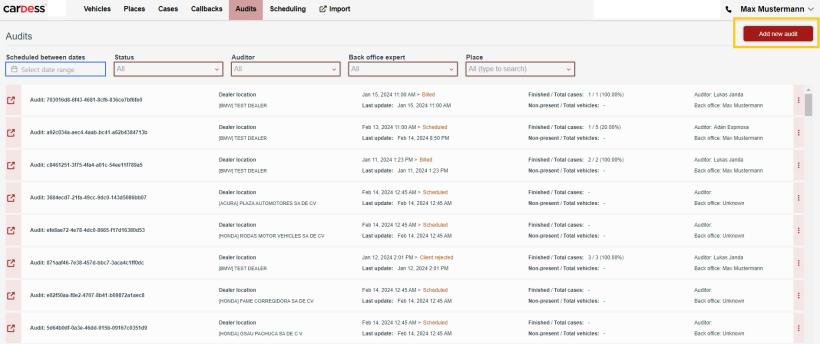
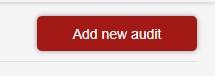
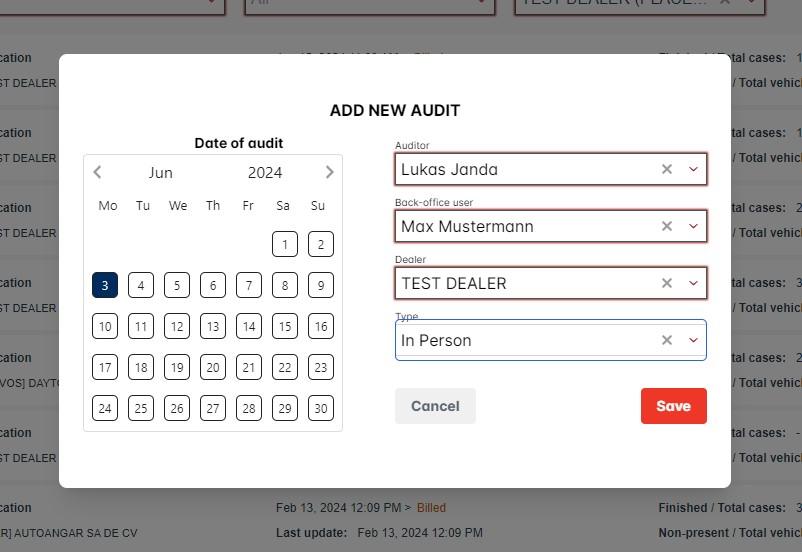
After additing and saving the audit the user get audit detail.
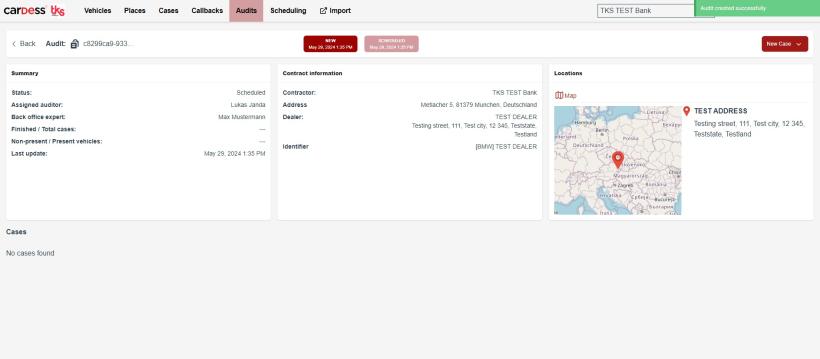
- User can to create new audit in Scheduling list by plus symbol in calendar.
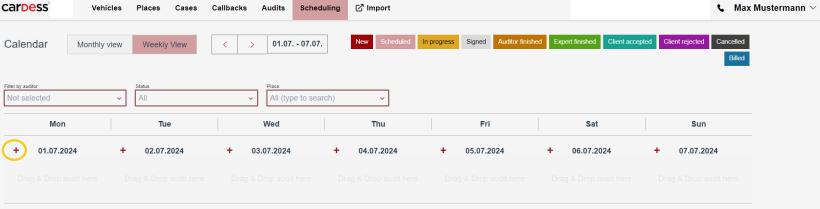
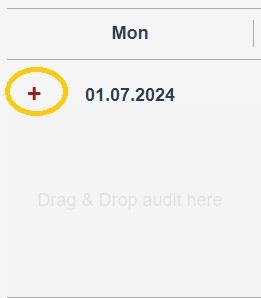
User can fill data of audit and save them. Then audit is to be created and user can see it in calendar and audit list.
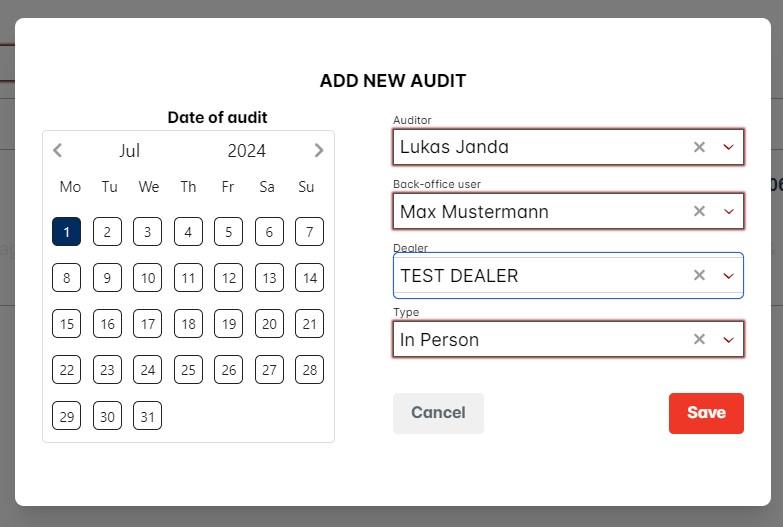
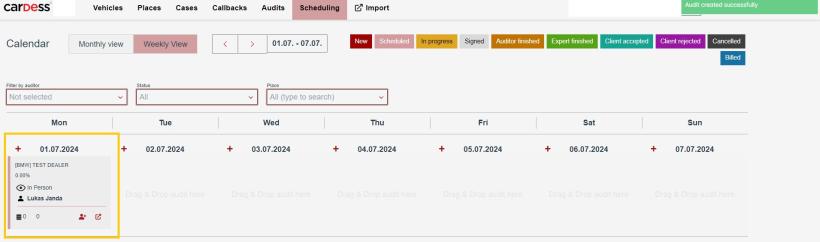
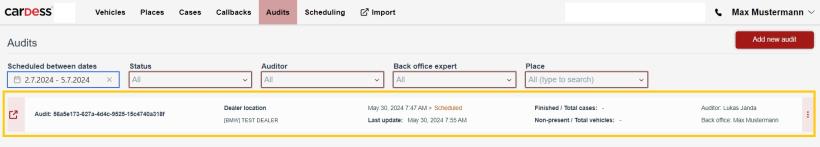
- User can to import new audit.
User can by import upload of data of new audit.
