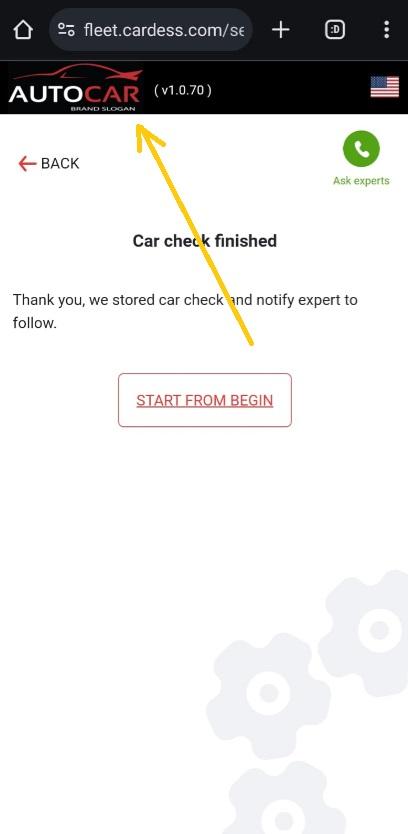Vehicle condition check
For more information about Expert Vehicle Condition Check -> Vehicle Condition Check
Vehicle condition check collects basic data about the vehicle and pictures from different angles and potential damages or issues.
Link to the Web App is specific for each customer.
User can log in using his Cardess ID, username and password.
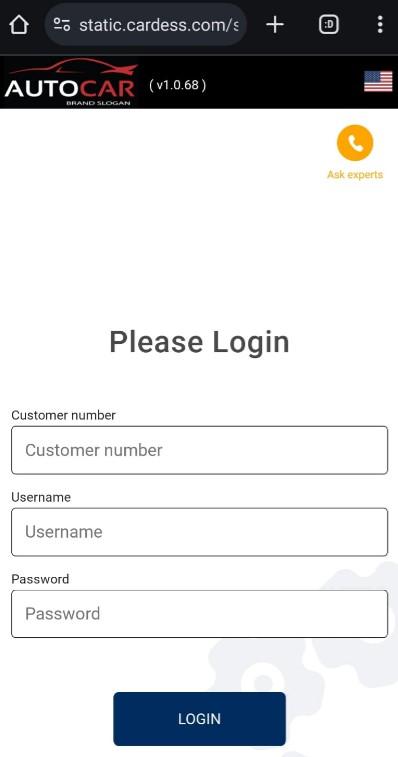
User can use a flag for selecting language of the Application.
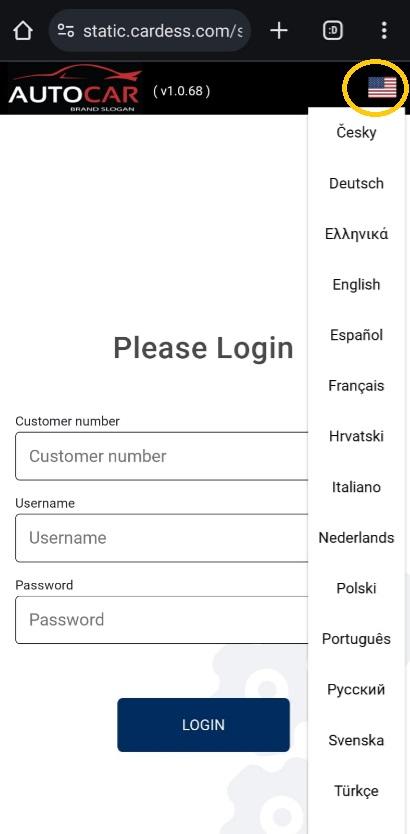
After login user get list of cases created in his location account.
To open required case user select one from the list.
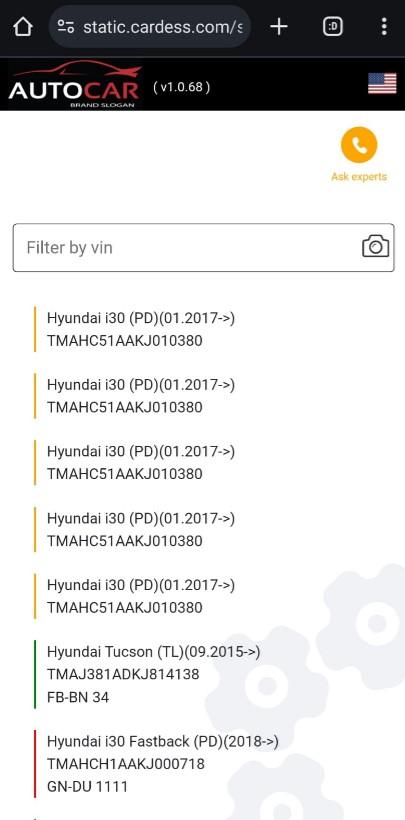
After opening the selected case User get categories for fill (Basic, Images, Tyres, Lacquer, Image collection, Issues).
User goes through the individual steps and fills in data and takes photos.
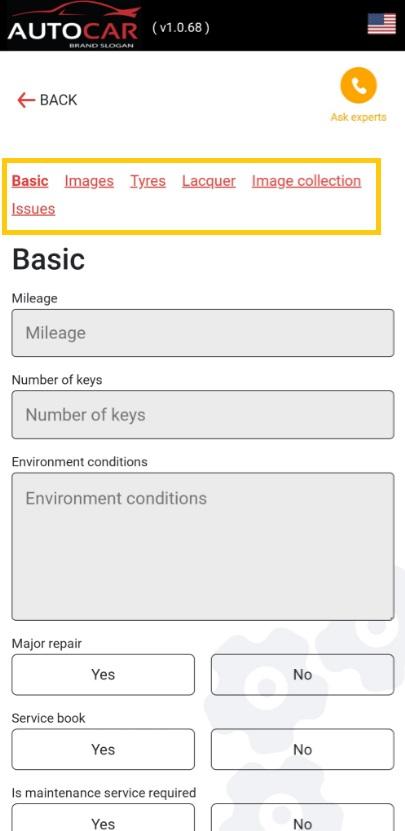
Walkthrough of process
User confirms fill each category by button NEXT.

Basic
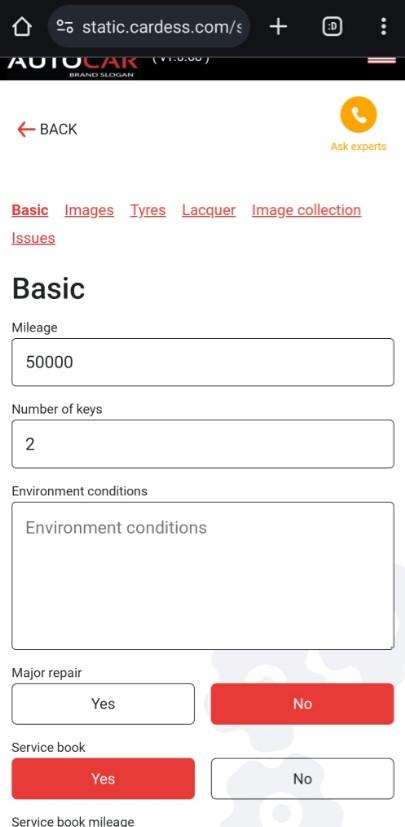
Images
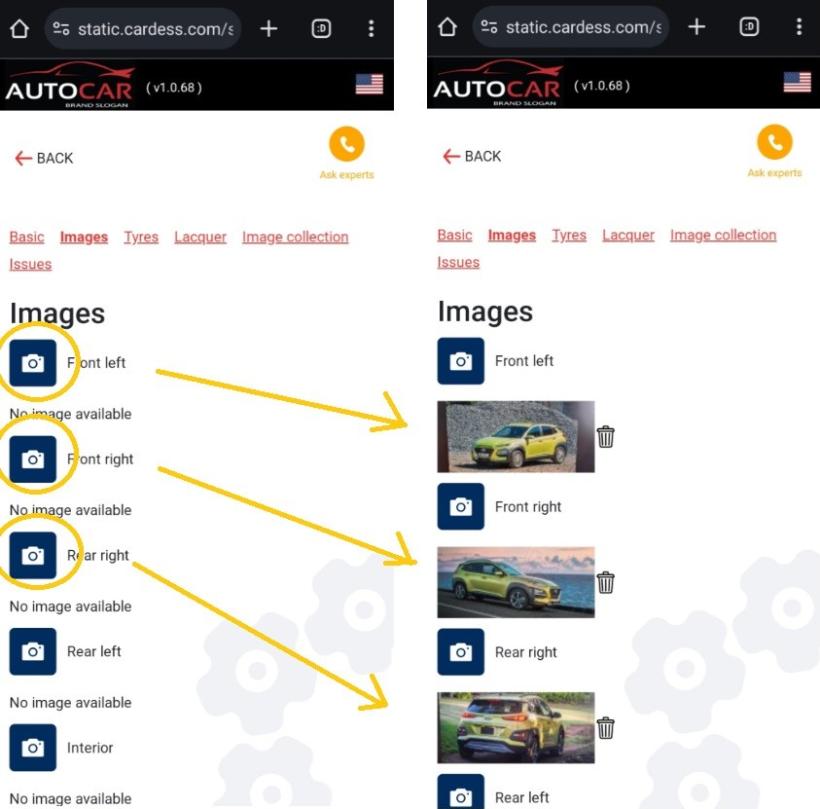
Tyres
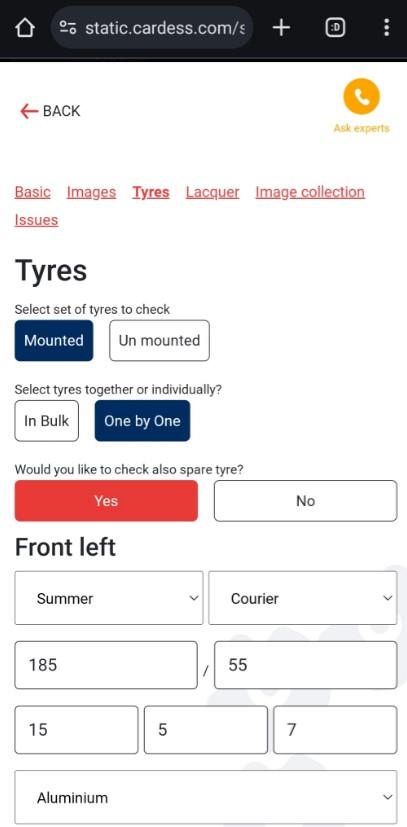
Lacquer
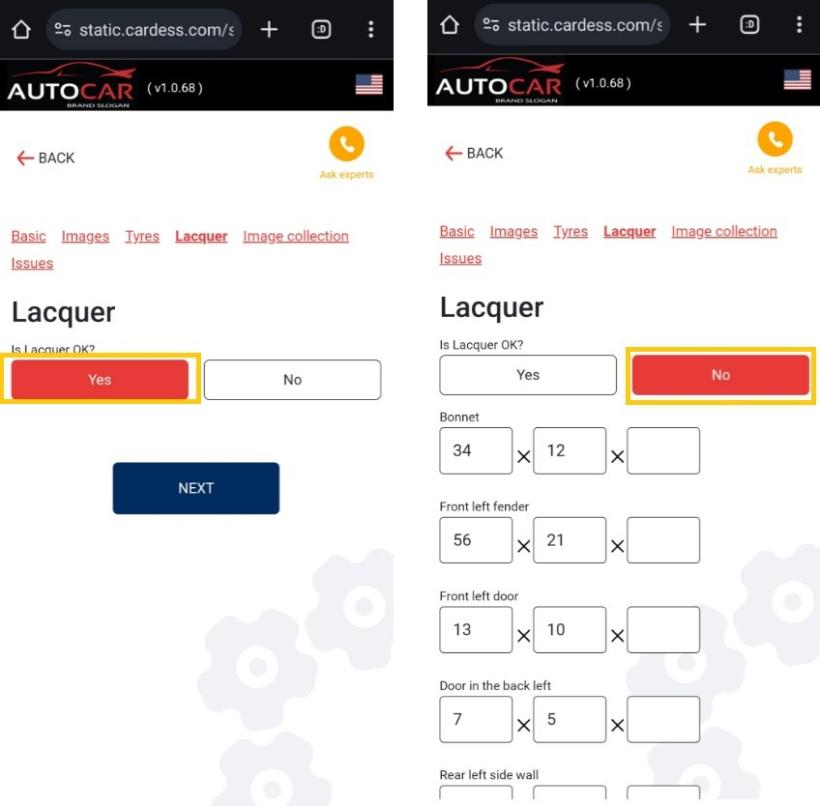
Image collection
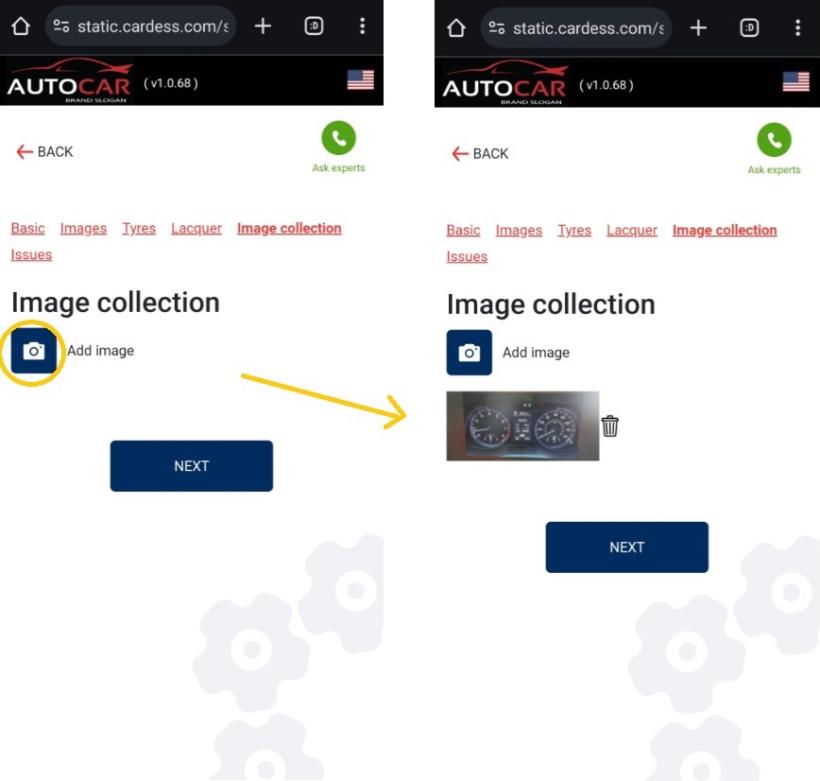
Inspector can call to expert by green button (mini icon phone).
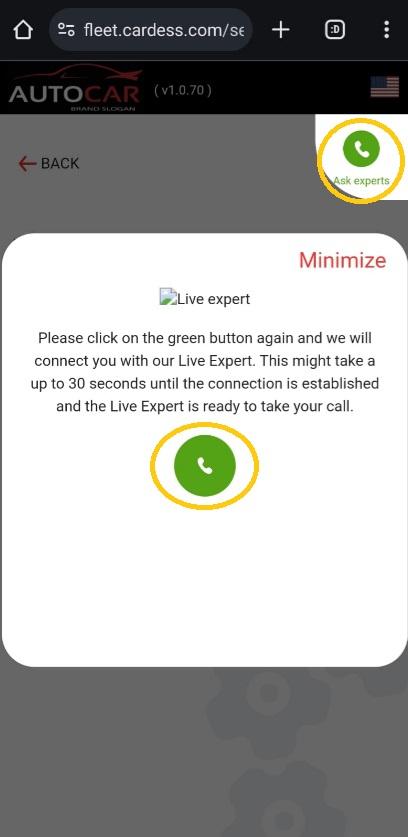

Inspector can to take the photos during the call with expert.
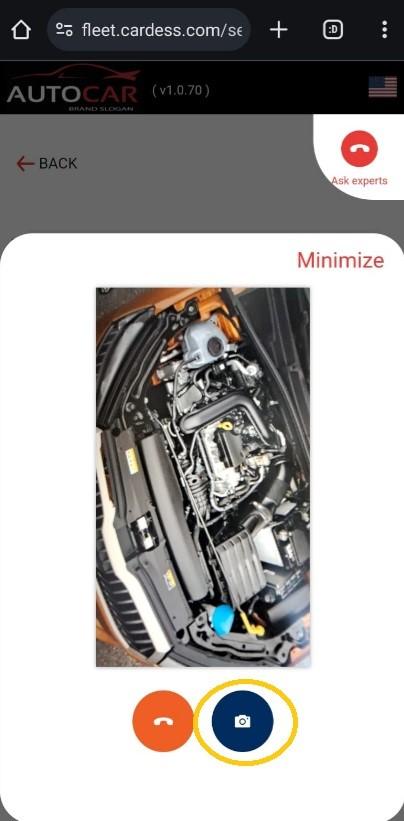
User can to use option Minimize call page.
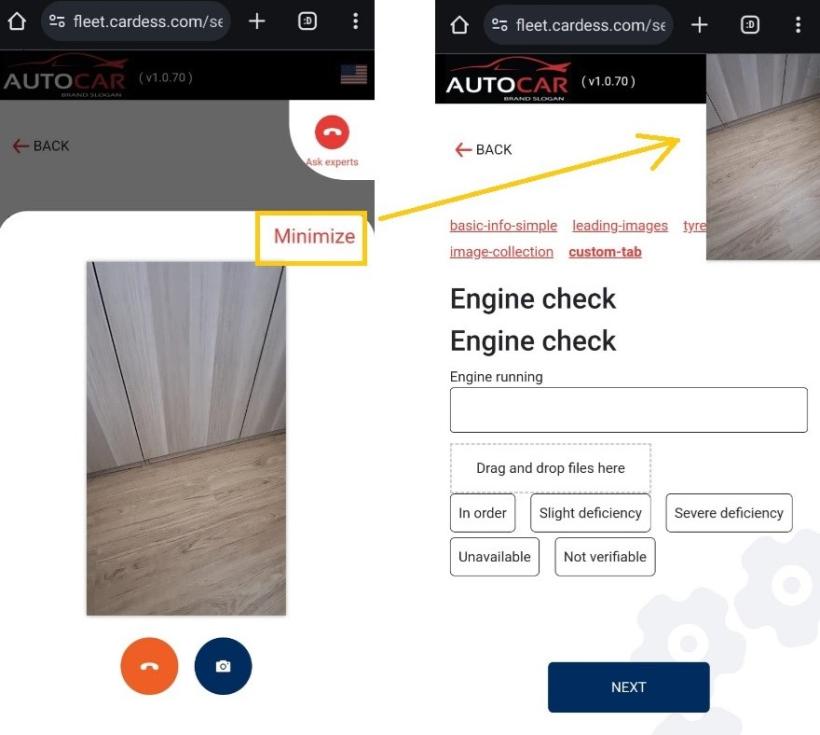
User can to end call with expert.
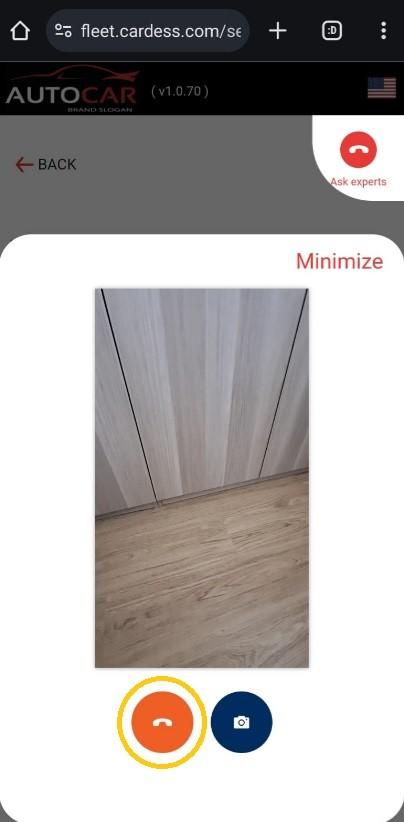
After filling last tab and ending call, user can to step to last page for Finish damage documentation.
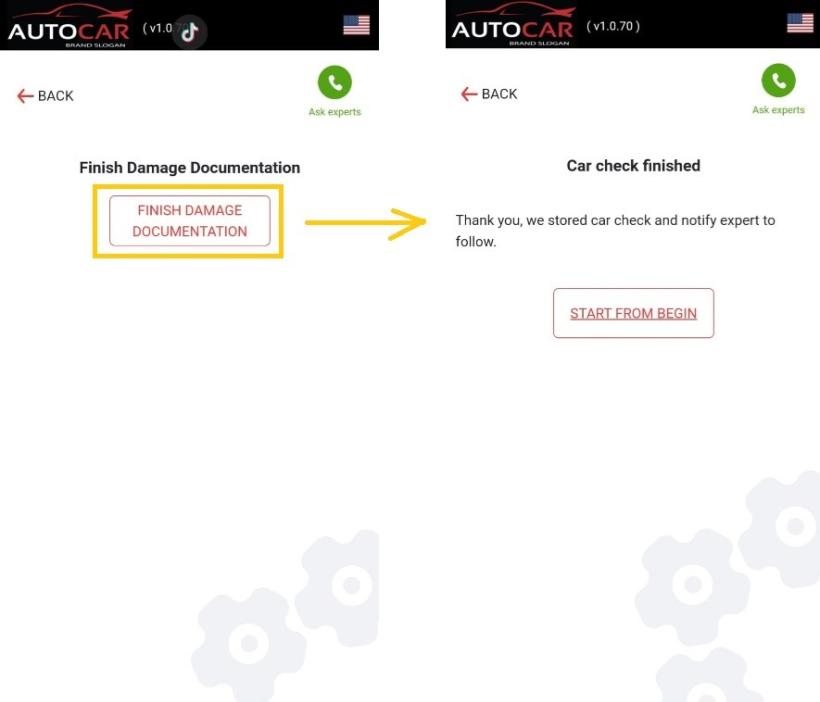
User can to return to main page with overview of cases by click to logo.