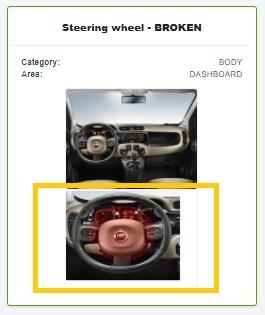QuickChecker
User can to get main page of Quick check.
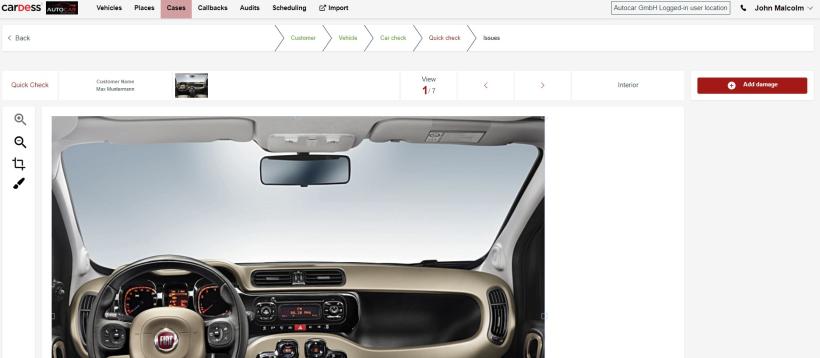
User can to see overview all of photos and user can scroll through photos.
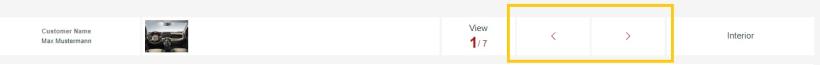
User can to add damage.
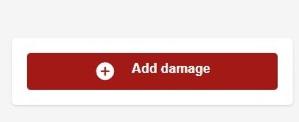
User can fill data to specify damage (part area, vehicle part, type of damage, number of dents, damage size) and confirm damage.
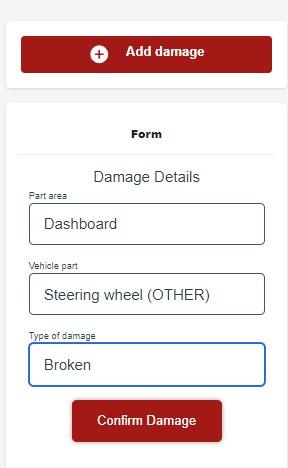
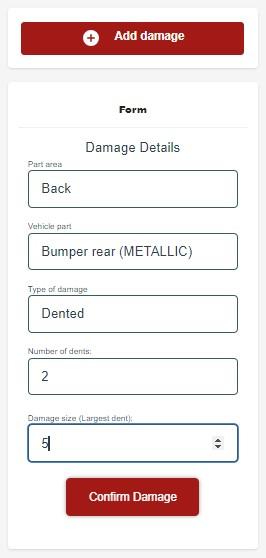
User can to see newly additing damage on the right side.
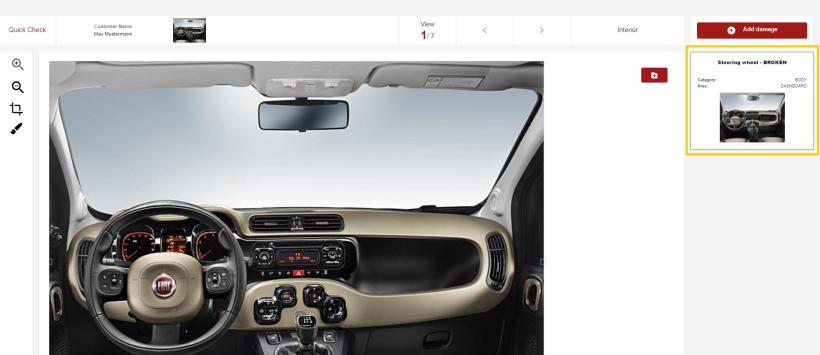
By tools on the left side, user can to mark the place of damage in the photo and also crop the photo.
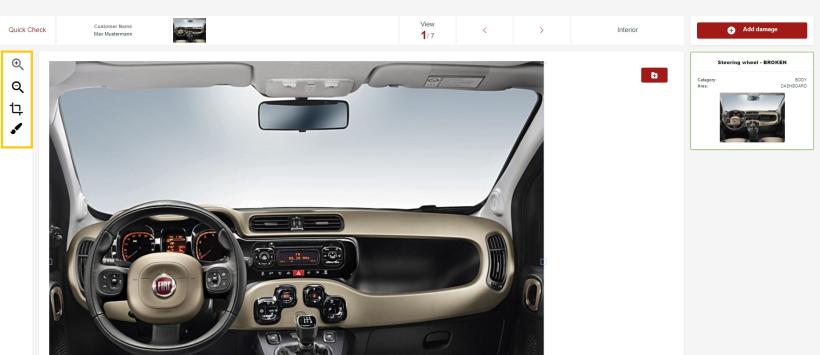

User can to select brush for marked of damage (red circle) and move of mouse it to place it in the desired location.
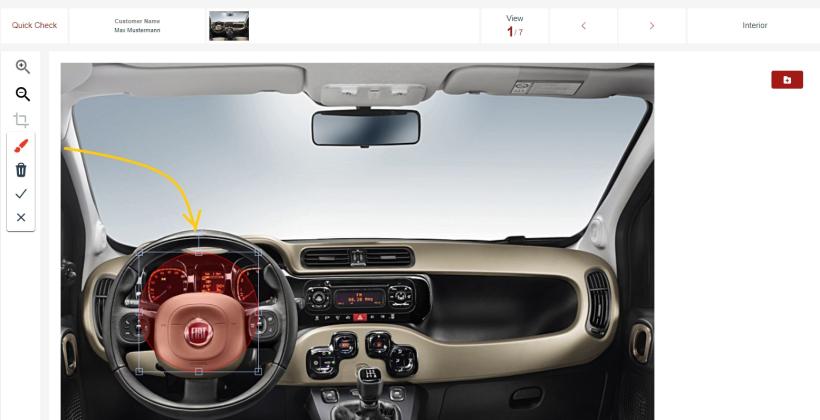
Mini ikon of dustbin is for delete and not saving of marked damage.

For saving of marked of damage the user use check, for not saving of marked of damage, the user use cross.

User can to select the crop symbol and User can to select the crop symbol and move the mouse to mark to place for crop. User can to confirm his choose by check or refuse by cross similar as in marked procces with brush.


Finally, the user can confirm their marked and cropped damage on the photo with a green small floppy disk symbol or user can to refuse their marked and cropped damage by red symbol with dartts.
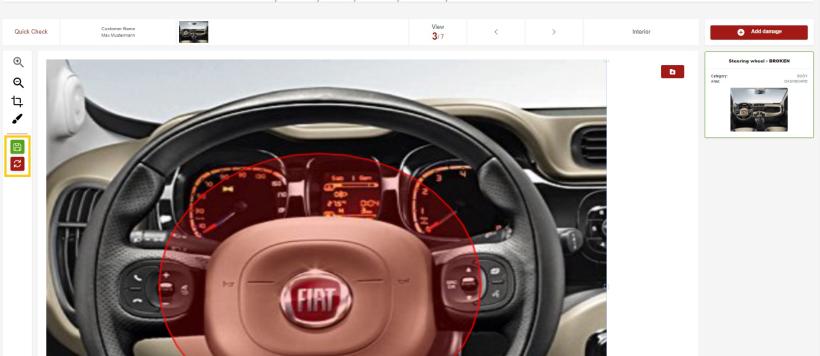

The photo marked and cropped by the user is saved in the folder.